
Hand Held Laser Engravers: Taking Personalization On-The-Go
Handheld or portable laser engravers are changing the way people think about personalizing items and creating art. These portable tools allow users to engrave a variety of materials, including wood, leather, and metal, making them versatile for many creative projects. With advancements in laser technology, these devices have become easier to operate, catering to both beginners and experienced makers.
Table of Contents:

The fascination with handheld laser engravers comes from their ability to combine power and precision in a compact form. Makers can now create intricate designs and detailed personalizations without needing a large workspace. The portability of these engravers makes it simple for anyone to take their creativity on the go, whether in a workshop or at home.
As users explore the world of laser engraving, understanding the materials and techniques becomes essential. The right engraver can elevate a project, and knowing how to maximize its features will lead to impressive results.
Key Takeaways
- Handheld laser engravers are versatile tools for engraving various materials.
- Operating these devices is straightforward, making them accessible to beginners.
- Portable engravers enable creativity anywhere, enhancing project possibilities.
Understanding Handheld Laser Engravers

Handheld laser engravers provide a unique way to create detailed designs on various materials. They combine portability and advanced technology, making them suitable for a range of applications. This section covers essential aspects of handheld laser engravers, including their definition, types, benefits, and key components.
What Is a Handheld Laser Engraver?
A handheld laser engraver is a compact laser machine that uses focused light to etch designs onto surfaces. It is designed for ease of use and portability. Unlike traditional engravers, handheld versions allow for greater flexibility in movement and can be operated with one hand.
These devices typically use a diode laser, which is efficient and effective for many engraving materials, such as wood, plastic, and metal. The user controls the engraver manually, guiding the laser to achieve the desired pattern or text. This versatility makes handheld laser engravers popular in crafts, personalized gifts, and various industries.
Types of Laser Engravers
There are several types of laser engravers, each serving different purposes and user needs.
-
Diode Laser Engravers - These are commonly found in handheld models and are suitable for light engraving tasks. They are affordable and user-friendly.
-
CO2 Laser Engravers - These are often larger and more powerful, suitable for a wider range of materials. They are less portable than diode lasers but are more versatile in their applications.
-
Fiber Laser Engravers - Known for high precision, these are mainly used for engraving metal. They are less common in handheld formats but provide exceptional quality.
Knowing the different types helps users choose the right tool for their specific needs.
Benefits of Using a Handheld Laser Engraver
Handheld laser engravers offer several advantages:
-
Portability: Their compact size allows users to take them anywhere, making them ideal for mobile applications.
-
Ease of Use: Most models come with user-friendly interfaces, making them accessible for beginners.
-
Versatility: They can engrave various materials, including wood, plastic, glass, and metal, meeting different project needs.
-
Precision: Handheld devices provide high engraving precision, allowing for intricate designs without excessive effort.
-
Cost-Effective: Compared to larger machines, handheld models are often more affordable and require less space.
These benefits make handheld laser engravers a popular choice for hobbyists and professionals alike.
Laser Engraver Components
A handheld laser engraver consists of key components that contribute to its functionality:
-
Laser Diode: The core component that emits the laser beam, determining the quality of the engraving.
-
Power Supply: Provides the necessary energy to run the engraver. Portable models may include rechargeable batteries.
-
Control Interface: This is where users adjust settings like speed, intensity, and engraving patterns.
-
Cooling System: Some models have built-in cooling systems to prevent overheating during prolonged use.
-
Accessories: These may include safety goggles, protective cases, and additional lenses that enhance performance.
Understanding these components helps users maintain their devices and optimize their engraving processes.
Laser Engraving Technology

Laser engraving technology utilizes different systems and types of lasers to achieve precise designs on various materials. Understanding these technologies helps users select the right tool for their engraving needs.
Diode Lasers vs. Fiber Lasers
Diode lasers are commonly used in handheld laser engravers. They are compact and often more affordable. These lasers can operate at lower power levels, making them ideal for lighter materials like wood or leather.
In contrast, fiber lasers offer higher efficiency and power. They generate a wavelength that is absorbed better by metals. This makes fiber lasers particularly effective for engraving on harder materials like steel or aluminum.
The choice between diode and fiber lasers depends primarily on the materials to be used and the desired engraving speed. Fiber lasers are usually faster and more accurate but come at a higher cost.
Galvo System in Laser Engraving
The Galvo system plays a key role in laser engraving by utilizing movable mirrors to direct the laser beam. This system allows for rapid movements, leading to faster engraving speeds compared to older systems.
With a Galvo system, the laser head remains stationary while the mirrors adjust the beam's path. This setup results in minimal wear on the machine and extends its lifespan.
Users can expect greater accuracy with a Galvo system, as it reduces the risks of mistakes during the engraving process. This technology enhances the efficiency of both diode and fiber lasers.
Understanding Laser Power and Speed
Laser power is measured in watts and significantly impacts the capabilities of a laser engraver. Higher wattage generally allows for deeper cuts and quicker engravings.
Speed, measured in inches per minute, determines how fast the laser moves during operation. Combining high power with optimal speed is crucial for achieving efficient results.
Engraving thickness and detail level often require a careful balance of these two factors. Lower speeds can enhance detail, while higher speeds can speed up production. Users must adjust settings based on the material type to achieve the best results.
Accuracy and Precision in Laser Engraving
Accuracy in laser engraving refers to how closely the output matches the desired design. Factors affecting accuracy include the type of laser, engraving speed, and the stability of the engraving platform.
Precision is often measured in microns, with better engravers achieving very fine details. For instance, some devices can reach precision levels of 0.002mm, which is essential for intricate designs.
Users should also consider the resolution settings of their laser engraver. Higher resolution options improve the engraving quality but may require more time. Attention to both accuracy and precision is essential for professional-grade results in any engraving project.
Operating a Handheld Laser Engraver
Using a handheld laser engraver requires proper preparation, safety measures, and maintenance. Understanding the tools and software available will help achieve optimal results. The following subsections detail the essential steps in operating a handheld laser engraver effectively.
Preparation and Setup
Before using a handheld laser engraver, ensure that the workspace is clean and well-lit. Clear any obstacles that may interfere with performance. The engraver should be charged or plugged in for continuous operation.
Select the material to engrave, such as wood or plastic, and secure it in place. This could involve using clamps or tape to prevent movement during the engraving process.
The software used, like LightBurn or LaserGRBL, must be installed on a connected device. These programs help design and send engraving instructions to the machine.
Safety Considerations
Safety is crucial when operating a handheld laser engraver. Users should always wear appropriate safety gear, including goggles to protect against laser light.
Make sure the workspace is well-ventilated to avoid inhaling any fumes released during engraving. Additionally, keep a fire extinguisher nearby in case of an emergency.
Familiarizing oneself with the engraving device’s safety features, like automatic shut-off and emergency stop buttons, is essential. Following manufacturer guidelines ensures safe operation and reduces risks.
Laser Engraving Software and Applications
Software plays a key role in laser engraving. Programs like LightBurn and LaserGRBL allow users to create designs and control the engraving process. They provide options for adjusting speed, power, and engraving depth.
Users can import images and graphics to engrave on various materials. Settings must be calibrated based on the material type.
Common applications for handheld laser engravers include marking on wood, cutting through thin plastics, and creating intricate designs on metal. Mastery of the software enhances the engraving experience, leading to high-quality results.
Maintenance Guide
Regular maintenance of a handheld laser engraver is vital for longevity and performance. After each use, clean the lens and mirrors with a soft cloth to avoid residue buildup.
Check for any signs of wear or damage on the device, like frayed cables or loose parts. Keeping the engraver dry and dust-free extends its lifespan.
Attention should also be given to the software. Regular updates often introduce new features and fix bugs, ensuring optimal functionality. Staying informed about best maintenance practices contributes to successful engraving projects.
Applications and Creative Uses
Handheld laser engravers offer a wide range of applications, making them valuable tools for both personal and professional projects. Their versatility allows users to customize items and create unique designs across various materials.
Customizing Personal Items
One of the most popular uses of handheld laser engravers is personalizing items. Individuals can customize a variety of materials, including wood, leather, and acrylic.
For instance, a person might engrave their name or a special date on a wooden keychain or a leather wallet. This adds a personal touch and makes the item uniquely theirs.
Engraving on rubber can also create custom stamps, while stone engraving can enhance gifts like picture frames or garden stones. The ability to personalize items with creativity boosts their sentimental value.
Commercial Uses for Laser Engraving
Businesses can greatly benefit from handheld laser engravers. They can be used to create branded merchandise, such as engraved promotional items or customized products.
For example, companies often engrave their logos on metal products or promotional items made from wood and acrylic. This process helps in enhancing brand visibility and customer loyalty.
Handheld engravers can also produce items like custom awards, trophies, and signs. These products often involve intricate designs that attract attention and demonstrate professionalism in the business world.
Educational Projects and Hobbyist Applications
Hobbyists and educators often leverage handheld laser engravers for projects and learning experiences. They can create intricate crafts that expand their creative skills.
For instance, students may use engravers in art classes to create unique designs on various materials. This hands-on experience fosters creativity and technical skill in using modern tools.
Additionally, hobbyists can experiment with different surfaces like wood and stone to design home decor items or gifts. The possibilities for creativity using handheld laser engravers are vast, encouraging both learning and innovation in various applications.
Material Considerations

Choosing the right materials for laser engraving is essential for achieving the best results. Different materials react uniquely to lasers, which can affect the quality and precision of the engraving.
Types of Engravable Materials
Handheld laser engravers can work with various materials. Common types include plastics, metals, and glass. Each material has unique properties impacting how they are engraved.
- Plastics are highly versatile; some types, like acrylic, engrave beautifully.
- Metals such as stainless steel, aluminum, brass, and copper can be engraved with proper settings.
- Glass is popular for creating decorative items, though it requires specific techniques to avoid cracking.
Understanding these materials helps users select the best one for their projects.
Best Materials for Quality Engraving
For top-quality engravings, certain materials stand out. Acrylic offers a clean cut, and colors can enhance the design. Stainless steel is durable and provides a premium look, especially when engraved with high precision.
Aluminum is lightweight and easy to handle, making it suitable for various applications.
For a more artistic finish, glass can achieve stunning results when engraved with delicate designs.
Additionally, materials like brass offer a classic touch, ideal for trophies and awards. Using the right material is crucial for achieving the desired effect.
Challenges with Different Surfaces
Engraving on varying surfaces presents specific challenges. Plastic can melt if the laser settings are too high, leading to uneven engravings. It is important to find the right speed and power settings.
Metals require different techniques; while aluminum engraves relatively easily, stainless steel may need a higher power setting for effective results.
Glass can crack if the engraving speed is too fast. A slower, more controlled approach is essential.
Brass and copper can show marks from engraving, so polishing afterward might be necessary. Proper preparation and technique can help overcome these challenges effectively.
Enhancements and Accessories

Adding enhancements and accessories can significantly improve the performance of handheld laser engravers. These tools enhance versatility, allowing for better engraving results and increased ease of use during projects.
Auxiliary Tools for Better Engraving
Using auxiliary tools can elevate the engraving experience. Accessories such as clamps help secure materials, ensuring precision during engraving. A sturdy work surface is also crucial, as it stabilizes the material being engraved.
An auxiliary booster can increase engraving speed and efficiency. It helps in achieving finer details and clearer designs. Some models even come with built-in features for better resolution.
Additionally, using high-quality materials for engraving can enhance the final results. Different materials may require specific settings to optimize performance. Understanding these options is vital for achieving professional outcomes.
Cylindrical Rotary Attachments
Cylindrical rotary attachments are essential for engraving round objects. They enable the laser engraver to handle items like bottles, mugs, and other cylindrical surfaces.
These attachments adjust the angle and height of the engraving, making it easier to work with different shapes. Most are designed for quick installation and can be used interchangeably without hassle.
Rotary engraving expands the working area significantly by allowing various objects to be engraved. This adaptability makes the engraver suitable for a wider range of projects, appealing to hobbyists and professionals alike.
Using such attachments can increase creativity, giving users the ability to personalize more items.
Power and Connectivity Options
Power and connectivity options are crucial for the effective use of handheld laser engravers. Many models come with wireless capabilities such as Bluetooth. This feature allows users to connect with smartphones or PCs easily.
Power banks can serve as a portable power solution, ensuring the engraver can be used on the go. They provide flexibility in locations where access to traditional power sources is limited.
Selecting the right power supply impacts performance and operational time. Many engravers operate best with specific voltage requirements. Users should always refer to the manufacturer's guidelines for optimal results.
Product Comparisons and Reviews

This section discusses key handheld laser engraver models, their pricing, and customer feedback. Understanding these points will guide users in making informed decisions based on their needs.
Top Handheld Laser Engraver Models
The market features several top models, including the LaserPecker series and the XTool F1.
- LaserPecker 2: Known for its portability and ease of use, ideal for beginners.
- LaserPecker LP3: Offers improved engraving quality and increased output options.
- LaserPecker LP4: This model boasts features suitable for more advanced users, with upgrades that enhance versatility.
The XTool F1 is also a notable mention. It stands out for its efficiency in engraving on various materials such as wood, metal, and even gold. Engraving quality is a common highlight in customer reviews, particularly for projects requiring precision.
Price and Value for Money
When considering price, models range significantly.
- The LaserPecker LP1 starts at a lower price point, making it accessible for those new to engraving.
- The LaserPecker LP4, while costlier, provides advanced features that justify the investment.
The XTool F1 offers a balance between quality and price, especially for home businesses. Each model's lifespan of approximately 100,000 hours adds to its value, ensuring durability over time. User evaluations often emphasize whether the investment meets their project demands effectively.
Customer Reviews and Feedback
Customer feedback plays a crucial role in understanding a product's performance.
Many users praise the LaserPecker app for its user-friendly interface, which simplifies the engraving process. Reviewers frequently mention the versatility of the LaserPecker series, noting its ability to handle different materials effortlessly.
The XTool F1 has strong reviews regarding its output quality and performance under various conditions. Complaints are rare, but some users have pointed out that more advanced models may require a learning curve. Overall, customer experiences indicate satisfaction with engraving quality and functionality, contributing to the models' reputations in the market.
Advanced Features and Innovations

Handheld laser engravers have become more advanced, incorporating features that enhance their functionality and versatility. This section will cover the dual-laser systems, the ability to create permanent marks, and the portability that allows users to engrave anywhere.
Exploring Dual-Laser Engravers
Dual-laser engravers combine two types of lasers to offer more versatility. Typically, these systems include a powerful infrared laser alongside a more conventional blue laser. The infrared laser is ideal for metal engraving, producing fine and lasting marks.
In contrast, the blue laser excels at working on a variety of materials like wood, acrylic, and leather. This combination allows the user to switch between lasers depending on the material. The enhanced speed of some dual-laser machines can reach 4000 mm/s, making them some of the fastest engraving options available. As a result, they can produce clean and detailed engravings in less time.
Permanent Marking Capabilities
Permanent marking is one of the standout features of modern handheld engravers. These machines can create indelible marks that resist fading or wear over time.
Using powerful laser technology, they can engrave on metals and other durable materials. This makes them suitable for applications that require marking items like cards, tools, or personalized gifts. The high precision of up to 0.002 mm ensures that even intricate designs remain clear and defined.
Users can rely on these engravers to achieve a professional look, whether they are working on promotional products or custom pieces. The ability to produce permanent marks means the items retain their appearance, boosting their value.
Portability and On-the-Go Engraving
The portable design of today's laser engraving machines has transformed how people use this technology. Many models are compact, lightweight, and easy to handle, making them ideal for mobile use.
These engravers are built for convenience, allowing users to take them to various job sites or use them at home. Models like the Longer Nano are specifically designed for high-speed engraving, catering to different environments without sacrificing quality.
Their user-friendly interface ensures that even beginners can operate them effectively. With these portable engraving machines, creativity is not limited to a workshop; users can execute projects anytime and anywhere.
Frequently Asked Questions

This section answers common questions about handheld laser engravers. It covers materials compatibility, safety precautions, product recommendations, and cost considerations. Understanding these details helps users make informed choices.
What materials can a portable laser engraver work with?
Portable laser engravers can handle a variety of materials. Common materials include wood, acrylic, leather, and glass. Some models can also engrave on certain metals with the right settings or attachments.
How do I safely operate a handheld laser engraver?
Safety is crucial when using a handheld laser engraver. Users should always wear protective eyewear to shield their eyes from the laser. Additionally, it is important to operate the device in a well-ventilated area to avoid inhaling fumes from materials being engraved.
What are the best hand held laser engravers on the market?
Some of the top handheld laser engravers include the LaserPecker 2 and the ATOMSTACK A5 Pro. The LaserPecker 2 is known for its portability and speed. The ATOMSTACK A5 Pro offers good usability and features for beginners.
Can a mini portable laser engraver produce quality work on metals?
Mini portable laser engravers can produce quality engravings on metals, but results vary. To achieve good outcomes, users should choose models with sufficient power and the right wavelength. Some handheld devices may require additional attachments for metal engraving.
What are the cost factors involved in laser engraving?
Cost factors for laser engraving include the price of the engraver itself, materials, and maintenance. Higher-end models may offer more features but come at a greater expense. Users should also consider the cost of replacement parts and consumables needed for operation.
What considerations should be made when purchasing a handheld laser metal cutter?
When buying a handheld laser metal cutter, users should evaluate several key factors. These include power output, portability, ease of use, and customization options. Researching user reviews can provide valuable insights into a product's reliability and performance.
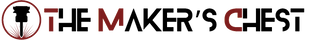
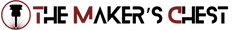

Leave a comment