
xTool S1 vs WeCreat Vision: Enclosed Diode Laser Engraver Comparison
When comparing the xTool S1 and WeCreat Vision, users often want to know which laser engraver offers the best value for their needs. The xTool S1 is known for its user-friendly setup and community support, while the WeCreat Vision excels in speed and efficiency. For anyone diving into the world of laser engraving and cutting, these two machines represent some of the top choices available today.
Table of Contents:
Both machines come with features that make them capable of producing high-quality engravings. Each offers distinct advantages, whether it is through their design, power output, or cutting capabilities. Understanding these differences can help potential buyers make an informed decision based on their specific requirements.
As the popularity of diode lasers grows, knowing the right option can enhance both personal and professional projects. This comparison explores the key characteristics of the xTool S1 and WeCreat Vision, guiding readers to choose the right laser engraver for their tasks.
Comparing Specifications: xTool S1 vs WeCreat Vision
| Specifications | xTool S1 |
WeCreat Vision |
|---|---|---|
| Laser type | Diode Laser | Diode Laser |
| Laser output power | 20/40W | 20/40W |
| Enclosed | ✔ | ✔ |
| Software | XCS | Lightburn |
| Max Working speed | 600mm/s | 600mm/s |
| Working area | 19.6" X 12.6" | 15.7" X 10.6" |
| Max Height (Z-Height) | 1.65" | 5.5" |
| Integrated Air Assist | ✔ | ✔ |
| Camera | - | ✔ |
| Autofocus | ✔ | ✔ |
| Standard Warranty | 1 Year | 1 Year |
| Product Weight | 20KG | 19.3KG |
| Pricing Starts At | $1,699 | $1,798 |
Key Takeaways
- The xTool S1 is recognized for its ease of use and good support.
- WeCreat Vision stands out in speed and engraving efficiency, plus its camera and ability to engrave taller objects.
- Choosing the right machine depends on individual project needs and preferences.
1) Overview of xTool S1 and WeCreat Vision

The xTool S1 and WeCreat Vision are popular options in the laser engraving and cutting market. These machines use diode technology to provide effective and versatile solutions for both beginners and experienced users.
Fundamentals of Laser Engraving and Cutting
Laser engraving and cutting involve using focused light to modify materials. Both the xTool S1 and WeCreat Vision use diode lasers, offering precise engraving and cutting capabilities.
Key features include:
- Engraving depth: Both can engrave on a variety of materials such as wood, acrylic, and leather.
- Cutting ability: They can cut through materials, but thickness and speed may vary based on power settings.
Users need to select the right machine based on their specific needs for material compatibility and project complexity.
Comparative Market Position
In the current market, the xTool S1 and WeCreat Vision stand out due to their performance and features.
- Price point: The WeCreat Vision is priced higher, around $1,798, while the xTool S1 is slightly more affordable at $1,699.
- Features: The xTool S1 offers larger working areas and additional modules, enhancing its cutting and engraving versatility.
Both brands have supportive communities and regular software updates. It's essential for buyers to evaluate their project requirements and budget before making a choice.
2) Key Features Comparison

The xTool S1 and WeCreat Vision laser engravers each have unique features that cater to different user needs. The following sections explore their specifications, software capabilities, material handling, precision, and ease of use.
Laser Module Specifications
The xTool S1 can use interchangeable laser modules, supporting various power levels, including a robust 40W option. This flexibility allows for a variety of engraving and cutting tasks, from soft materials to harder substrates. It also supports diode lasers, which provide good efficiency and are suitable for precise work on materials like wood, acrylic, and leather.
In contrast, the WeCreat Vision focuses on a specific laser module that features a strong focus on accuracy. Its diode laser is optimized for detailed engraving and can handle multiple material types, including plastic and glass. Users looking for versatility in laser power options may prefer the xTool S1, while those interested in precision may find the WeCreat Vision more appealing.

Software Capabilities
Software plays an essential role in the performance of laser engravers. The xTool S1 is compatible with LightBurn and XCS software, offering a range of advanced features for designing and editing projects. LightBurn is particularly noted for its user-friendly interface and powerful design tools, making it suitable for beginners and experienced users alike.
The WeCreat Vision also has robust software capabilities, mainly designed to simplify user operations. It incorporates automatic features like autofocus and twin-point positioning, which enhance the engraving process and improve accuracy on complex shapes. For users wanting advanced functionalities and customization, the xTool S1 might be the better choice.
Material Handling
When it comes to material handling, both machines are designed to work with various substrates. The xTool S1 can engrave or cut through materials such as wood, leather, and acrylic effectively. Its optional automatic conveyor feeder can help streamline production processes, especially for larger projects.
The WeCreat Vision is known for its material adaptability, capable of handling softer materials like fabric and harder items like glass. Its unique mapping function helps adjust for material thickness and can cater to curved surfaces, such as wooden dishes. This feature makes it particularly useful for detailed projects that require adaptability.
Precision and Accuracy
Precision and accuracy are vital for any laser engraver. The xTool S1 boasts impressive accuracy levels, making it suitable for professional applications. The twin-point positioning feature allows users to achieve high precision in their designs, ensuring exact cuts and engravings. With its autofocus capability, users can expect consistent results across a range of materials.
The WeCreat Vision also excels in precision, thanks to its advanced technology aimed at delivering meticulous detail. It provides users with reliable output, even in intricate designs. The design is optimized to work seamlessly with various materials, allowing for consistent performance in terms of both speed and accuracy.
Ease of Use
Ease of use is a significant factor for many users. The xTool S1 is designed with user-friendly features, making it accessible to novices while still catering to experienced individuals. Its software compatibility with LightBurn enhances usability, as many find that interface straightforward and easy to navigate.
Similarly, the WeCreat Vision focuses on simplicity, with features that minimize the learning curve for new users. The software’s automatic settings reduce setup time and enhance the engraving experience. Users can quickly learn to operate the machine and achieve good results, making it a favorable option for those new to laser engraving.
3) Performance and Versatility

The xTool S1 and WeCreat Vision both offer impressive performance and versatility, catering to a variety of engraving and cutting needs. Understanding their capabilities helps users make informed decisions for their projects.
Cutting and Engraving Capabilities
Both the xTool S1 and WeCreat Vision excel in laser cutting and engraving. The xTool S1 features a powerful laser that can effectively cut through materials like wood, acrylic, and leather. Its engraving function provides detailed designs and patterns, making it suitable for artistic endeavors.
The WeCreat Vision also stands out with its high engraving speed of 600 mm/s. This makes it efficient for bulk projects. It can create intricate engravings on various surfaces, offering flexibility in material choice. Users appreciate the precision of both devices, which enhances their overall performance in both cutting and engraving tasks.
Work Area and Material Size
The working area is a crucial factor in choosing a laser engraver. The xToo S1 has a larger X-axis of 19.6 inches and a Y-axis of 12.6 inches, allowing for bigger projects and more extensive designs. This area is advantageous for users working with larger materials.
The WeCreat Vision, while it may have a slightly smaller working area, is designed to handle a range of materials efficiently. The inclusion of a honeycomb bed helps with material stability during the engraving process. This feature is essential for ensuring that projects are completed with accuracy and precision.
Additional Functionalities
Both machines come with various functionalities that enhance their usability. The WeCreat Vision features an auto Z-axis lifting mechanism. This eliminates the need for a riser base when working with thicker materials, simplifying the setup.
The xTool S1 boasts rotary engraving accessories, making it suitable for cylindrical objects. This function expands its versatility for different project types, allowing users to engrave unique items like mugs and bottles. Both devices are fully enclosed, enhancing safety during operation and providing a cleaner working environment.
4) Safety and Reliability

When considering laser engravers, safety and reliability are crucial. Both the xTool S1 and WeCreat Vision have features aimed at protecting users and ensuring smooth operation. Key aspects include enclosed designs and strong build quality.
Enclosed Design and User Protection
The enclosed design of the WeCreat Vision provides significant safety benefits. This fully enclosed machine limits exposure to fumes, laser light, and potential debris. It also features built-in sensors that shut the machine off if the door is opened during operation, reducing the risk of accidents.
The xTool S1 also incorporates security features, including a robust frame that minimizes vibrations. Though not fully enclosed, it has options for attachments that enhance safety. Effective exhaust systems in both machines help manage fumes, ensuring a healthier workspace. Users should always ensure proper ventilation when using either machine.
Build Quality and Durability
Both the xTool S1 and WeCreat Vision are designed with strong build quality. The materials used in these machines contribute to their durability. The robust assembly includes reinforced rails and slats, which enhance stability during operations.
Additionally, the overall design reduces wear and tear, allowing for longer usage periods without compromising performance. Regular maintenance will prolong the lifespan of both machines. Users should follow maintenance instructions to ensure that the sensors and other components function optimally. The build quality of these machines positions them well for reliable, extended use in various projects.
5) Device Setup and Maintenance

Setting up and maintaining the xTool S1 and WeCreat Vision machines is essential for optimal performance. Proper care ensures that both machines perform well over time and achieve consistent results in laser engraving and cutting.
Initial Assembly and Installation
During unboxing, it is crucial to carefully remove all components to avoid damage. Each package usually includes the machine, power supply, and user manuals. He or she should check for any missing parts before starting assembly.
To assemble, follow the user manual carefully. This may involve attaching the laser module, setting up the frame, and connecting electrical components. Make sure that everything fits snugly without any loose connections.
After assembling, they should place the machine in a well-ventilated area with adequate workspace. Leveling the machine is also important to ensure precise engraving. This step helps avoid misalignments during use.
Ongoing Maintenance and Upkeep
Regular cleaning is vital for both the xTool S1 and WeCreat Vision. Dust and debris can affect the laser’s performance and precision. Users should clean the lens and mirrors frequently using a soft cloth.
Additionally, they should inspect the belts and wheels every few weeks for wear. If any parts show signs of damage, they should replace them promptly to maintain performance.
Following the maintenance schedule in the user manual is highly recommended. This includes checking software updates and calibrating the machine when necessary. Keeping up with these tasks will extend the life of the device and improve its functionality.
6) Cost Considerations

When evaluating the xTool S1 and WeCreat Vision, costs play a significant role. Understanding both the purchase price and ongoing operational expenses helps users make informed choices.
Purchase Price Comparison
The initial cost of the machines can vary significantly. The WeCreat Vision is priced at approximately $1,798 for the 20W model. In contrast, the xTool S1 starts at around $1,699 for the same power level.
This price difference may affect budget-conscious buyers. The xTool S1 offers a more affordable entry point, but the WeCreat Vision brings additional features that could justify the higher price.
It's important to keep in mind what is included with each model, such as power supply and basic accessories. Buyers should consider what they truly need for their projects when making a decision.
Operational and Maintenance Costs
Operational costs include electricity and upkeep for both machines. The xTool S1 tends to have higher power requirements, which could lead to increased electricity bills.
Replacement parts for both models should also be factored into long-term costs. For example, the xTool S1 might need more frequent replacements, affecting its overall value.
Users should check the availability and price of replacement parts before choosing a model. Regular maintenance, like lens cleaning and software updates, adds to the ongoing costs, requiring careful planning.
7) Community and Support

Both the xTool S1 and WeCreat Vision have strong community backing and customer support systems. These aspects play a crucial role for users, especially hobbyists who seek collaboration and advice from others. A supportive community and reliable customer service can make a significant difference in the user experience.
User Communities and Forums
The user communities for both the xTool S1 and WeCreat Vision thrive online. They offer platforms for hobbyists to share ideas, experiences, and tips. Popular forums like the LightBurn Software Forum allow users to discuss various projects and troubleshooting strategies.
These communities foster collaboration by enabling users to post questions and receive timely feedback from fellow users. Many participants share their engraving designs and techniques. This exchange helps new users learn from the experiences of more seasoned hobbyists.
Additionally, social media groups and YouTube channels provide another layer of community engagement. Threads featuring project showcases and user-run contests often motivate users to explore their creativity further.
Customer Service and Technical Support
Customer service and technical support are essential for users of the xTool S1 and WeCreat Vision. Both brands offer various support channels, including email, chat, and phone support.
xTool has a reputation for its responsive customer service. Users frequently praise the quick turnaround time for inquiries. Technical support typically offers clear guidance for setup and troubleshooting common issues.
WeCreat also provides reliable support, though user reviews suggest a more mixed experience. Many users appreciate their willingness to assist but have noted longer response times in some cases.
Ensuring access to good support resources helps users feel more confident in their purchase. Both brands aim to provide comprehensive help materials, such as instructional videos and manuals. This way, users can resolve many issues independently.
8) Final Thoughts and Recommendations

When choosing between the xTool S1 and WeCreat Vision, users should consider their specific needs.
The xTool S1 is priced at around $1,699, making it a slightly more affordable option. It may offer better long-term value due to its larger working area and additional module options. This laser engraver suits those seeking advanced features for professional uses.
On the other hand, the WeCreat Vision is available for approximately $1,798. It provides strong performance at a comparable price, making it ideal for hobbyists or those just starting out in laser engraving. Its 3D mapping function is particularly useful for accommodating material thickness variations.
For users focused on long-term investment, the xTool S1 may prove cost-effective through its versatility. However, for those prioritizing ease of use, the WeCreat Vision remains a commendable choice.
9) Frequently Asked Questions
This section addresses common inquiries regarding the xTool S1 and WeCreat Vision laser cutters. It provides specific insights into their differences, capabilities, and user experiences.
What are the primary differences between xTool S1 models with varying wattages?
The xTool S1 comes in different wattages, including models like 5W, 10W, and 20W. Higher wattage models can cut through thicker materials and complete tasks more quickly. This affects the precision and speed of engraving and cutting tasks.
What materials are able to be cut by WeCreat laser cutters, and up to what thickness?
WeCreat laser cutters can handle a variety of materials, including wood, acrylic, leather, and paper. The thickness capacity often varies by model, with some able to cut materials up to 10mm or more, depending on the power of the laser used.
Which laser cutter offers a better value for money, xTool S1 or WeCreat Vision?
Determining value for money involves looking at features, capabilities, and price. Many users find the xTool S1 offers a great balance between cost and performance. The WeCreat Vision also provides solid features, but it may come at a different price point.
How do user experiences compare when using xTool S1 versus WeCreat Vision?
User experiences vary based on personal preference and specific use cases. Some users praise the xTool S1 for its user-friendly features and community support. Others appreciate the WeCreat Vision for its enclosed design, which enhances safety and ease of use.
What are the capabilities of WeCreat 40W compared to its 20W version?
The WeCreat 40W model is generally more powerful than the 20W version. This allows it to cut through thicker materials and achieve faster engraving speeds. Users may notice improvements in precision and efficiency with the higher wattage model.
What factors should be considered when choosing between xTool S1 and WeCreat Vision for laser cutting and engraving?
When deciding between these two options, factors such as budget, material types, project size, and user experience should be assessed. Consideration of wattage and safety features can also greatly impact the effectiveness of each machine for specific tasks.
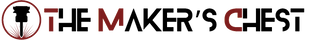
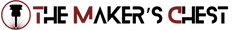

Leave a comment