
xTool D1 Pro vs Ortur Laser Master LM3: Diode Laser Engraver Comparison
When choosing between the xTool D1 Pro and the Ortur Laser Master LM3, many factors come into play. Both machines are popular among hobbyists and professionals alike for their unique features and capabilities. The xTool D1 Pro is known for its larger work area and higher engraving speeds compared to the Ortur Laser Master LM3.
Table of Contents:
- Overview of xTool D1 Pro and Ortur Laser Master LM3
- Design and Build Quality
- Technical Specifications
- Software and Connectivity
- Safety and Convenience Features
- Accessories and Upgrades
- Performance in Different Materials
- Cost Considerations
- Size and Portability
- Support and Community
- Final Verdict
- Frequently Asked Questions

Each machine has its strengths, making them suitable for different users. The design, performance, and support options are crucial when deciding which model fits better into a specific project or setting. Readers will find insights into how both machines perform, helping them make an informed decision.
Understanding the differences in specifications, software compatibility, and safety features can be the key to maximizing engraving potential. This article will thoroughly analyze both models to guide readers toward the choice that best meets their needs.
Comparing Specifications: xTool D1 Pro vs Ortur Laser Master LM3
| Specifications | xTool D1 Pro | Ortur LM3 |
|---|---|---|
| Laser type | Diode Laser | Diode Laser |
| Laser output power | 20W | 20W |
| Enclosed | - | - |
| Software | XCS | Lightburn |
| Max Working speed | 400mm/s | 333mm/s |
| Working area | 16.9" X 15.3" | 15.7" X 15.0" |
| Max Height (Z-Height) | 2.0" | 2.0" |
| Integrated Air Assist | - | ✔ |
| Camera | - | - |
| Autofocus | - | - |
| Standard Warranty | 1 Year | 1 Year |
| Product Weight | 5.5KG | 4.3KG |
| Pricing Starts At | $1,199 | $1,100 |
Key Takeaways
- The xTool D1 Pro offers a larger work area and faster engraving speeds and comes with a free laser enclosure for safety purposes.
- Each machine has unique features that cater to different user needs and preferences. Ortur LM3 comes with integrated air assist that can be important for clean cuts and avoiding burn marks on materials.
- Carefully evaluating technical specifications aids users in selecting the right laser engraver.
- The Verdict: Even though the xTool D1 Pro 20W is ~$100 more expensive than the Ortur Laser Master 3 20W, in our view, this is well worth the incremental value you get in the form of a faster laser engraver with a larger working area, and a safety enclosure. The lack of integrated air assist is the only point where we can fault the D1 Pro.
1) Overview of xTool D1 Pro and Ortur Laser Master LM3

The xTool D1 Pro and Ortur Laser Master 3 are two popular choices among diode laser engravers. Each model offers unique features that cater to different needs and preferences for users.
Comparative Analysis of Features
The xTool D1 Pro features a larger work area of 936 x 432 mm when equipped with an optional extension kit, providing ample space for various projects. It supports a maximum engraving speed of 24,000 mm/min with its 20W laser module.
In contrast, the Ortur Laser Master 3 offers a slightly smaller work area and a maximum speed of 20,000 mm/min. It is equipped with various safety features, including a built-in emergency stop button and an adjustable laser intensity.
Both machines support various materials, including wood, acrylic, and leather, making them versatile in use. However, the choice between them may depend on the user's specific requirements for speed, engraving area, and safety features.
Pros and Cons of Each Model
xTool D1 Pro:
Pros:
- Larger engraving area with extension kit
- Higher maximum speed of 24,000 mm/min
- Optional accessories available for enhanced capability
Cons:
- Higher upfront cost, especially with accessories
- May have a steeper learning curve for beginners
Ortur Laser Master 3:
Pros:
- Competitive price for entry-level users
- User-friendly setup and operation
- Built-in safety features enhance protection during use
Cons:
- Smaller engraving area compared to xTool D1 Pro
- Lower maximum speed, which may affect productivity for some projects
Choosing between the two requires weighing these features against the specific needs of the user.
2) Design and Build Quality

The design and build quality of the xTool D1 Pro and the Ortur Laser Master LM3 are crucial factors for users considering performance and durability. Each machine has unique features that distinguish its reliability and usability, particularly regarding materials, work area, and stability.
Materials and Construction
The xTool D1 Pro boasts a robust metal frame made from high-quality steel, which enhances its durability. The use of this material helps protect internal components and contributes to a solid structure. In contrast, the Ortur Laser Master LM3 utilizes a combination of metal and plastic, which has pros and cons. While this makes the Ortur lighter and easier to transport, it may not provide the same level of long-term durability as the xTool design.
Both machines include components made for specific tasks, like using acrylic and wood for parts that might not bear heavy loads. The assembly process for both is similar, taking about 30-45 minutes, making them user-friendly for beginners.
Work Area Comparison
In terms of working area, the xTool D1 Pro offers a spacious engraving size, which can handle larger projects. This feature is particularly useful for those looking to engrave big wooden pieces or design intricate acrylic cuts. The Ortur Laser Master LM3 also provides a sizeable working area, but it is slightly smaller than that of the xTool D1 Pro. Users focusing on extensive designs might prefer the larger capacity of the xTool model.
The layout and accessibility of controls also affect the user experience. Both machines are designed to allow easy monitoring and adjustments during operation, but the more spacious design of the xTool may enhance comfort during long sessions.
Gantry and Stability
The gantry system plays a vital role in the functionality of both machines. The xTool D1 Pro features a well-constructed gantry that supports precise movement and stability while engraving. This design minimizes wobble, which can lead to improved accuracy and detail in engravings.
On the other hand, the Ortur Laser Master LM3 has a gantry that is effective but may be more prone to movement due to its less robust design. This difference can affect engraving quality, especially at high speeds. Users who prioritize precision may find the stability of the xTool D1 Pro advantageous for their work.
3) Technical Specifications

The xTool D1 Pro and Ortur Laser Master 3 offer distinct features catering to different engraving needs. Their technical specifications highlight variations in laser power options, speed and accuracy, as well as engraving capabilities.
Laser Power Options
The xTool D1 Pro comes with multiple laser power options including 5W, 10W, and an impressive 20W module. This flexibility allows users to select a power level suitable for various materials. The 20W module is particularly beneficial for thicker materials, enabling deeper cuts and faster engraving.
On the other hand, the Ortur Laser Master 3 features 10W and 20W options. The 10W module is adequate for lighter materials, while the 20W provides enhanced cutting power. This variety ensures both machines cater well to a range of projects, from intricate designs to robust cutting tasks.
Speed and Accuracy
When it comes to speed, the xTool D1 Pro reaches a maximum engraving speed of 24,000 mm/min with the 20W module. This speed is ideal for larger projects or time-sensitive tasks. Users with the 10W module will find that it maxes out at 10,000 mm/min, which is still effective for detailed work.
In comparison, the Ortur Laser Master 3 offers a maximum speed of 20,000 mm/min. While this is slightly lower than the xTool, it still provides efficient performance. Both machines are designed for high accuracy, with precise laser targeting that minimizes the chance of errors during the engraving process.
Laser Spot and Engraving Capabilities
The laser spot size affects engraving detail, and both machines boast sharp focus. The xTool D1 Pro features a smaller laser spot, which enhances the fine detail achievable in complex designs. This is particularly important for intricate engraving on smaller items.
The Ortur Laser Master 3 also provides good engraving capabilities but might have a slightly larger spot size compared to the xTool. It is effective for creating broad and bold designs. Both engravers excel at a variety of materials such as wood, acrylic, and leather, making them versatile choices for users.
4) Software and Connectivity

Both the xTool D1 Pro and the Ortur Laser Master 3 offer a variety of software options and connection methods. These choices provide users with flexibility and convenience in managing their laser engraving projects.
Supported Software
The xTool D1 Pro works with various software options, including LightBurn and LaserGRBL. Additionally, it is compatible with its own XCS software, specifically designed to enhance user experience. LightBurn is popular among users for its rich features and easy-to-use interface, allowing for precise control of engravings.
The Ortur Laser Master 3 also supports LightBurn and LaserGRBL. Each software package allows users to manipulate designs effectively, adjust settings, and manage their projects efficiently.
Connection Interfaces
When it comes to connectivity, both machines excel. The xTool D1 Pro connects using USB, which is reliable for direct connections to a computer. It also supports Wi-Fi connectivity, offering a wireless solution for users who prefer mobility.
In contrast, the Ortur Laser Master 3 features multiple options, including USB and SD card support. This versatility allows users to work seamlessly without being tethered to a computer. Both machines ensure that users have multiple ways to send their designs, catering to various workflow preferences.
5) Safety and Convenience Features

Both the xTool D1 Pro and Ortur Laser Master 3 focus on safety and user convenience. They come with features designed to make the machines easier to use and ensure safe operation.
Assembly and Setup
The assembly process for both the xTool D1 Pro and Ortur Laser Master 3 is designed to be straightforward. The xTool D1 Pro provides clear instructions and includes all necessary tools in the package, making it accessible for beginners.
The Ortur Laser Master 3 also offers an easy setup experience. It boasts a modular design that simplifies assembly. Users can typically complete the setup within one to two hours.
Both machines have adjustable components that allow for a customized fit. This makes not only the initial setup easier but also future adjustments and maintenance straightforward.
Safety Mechanisms
Safety is a top priority for both laser engravers. The xTool D1 Pro includes fire detection features that alert users to potential hazards. This is crucial for preventing accidents, especially when working with flammable materials.
Similarly, the Ortur Laser Master 3 is equipped with an emergency stop button. This feature allows users to quickly turn off the machine in a dangerous situation. It also has an instruction manual that emphasizes proper safety precautions.
Proper ventilation is promoted in both models, and users are advised to work in a well-ventilated area to minimize smoke and fumes.
Ease of Use and Accessibility
Convenience features greatly enhance the user experience for both machines. The xTool D1 Pro has a user-friendly interface that simplifies various settings.
It also offers software compatibility with popular design programs, enabling users to easily upload and manipulate designs.
The Ortur Laser Master 3 includes an intuitive control panel that is easy to navigate. It supports wireless connectivity, allowing users to operate it remotely.
Both machines feature adjustable laser power settings for different materials. Clear display screens provide real-time information about engraving progress. This makes monitoring easy and stress-free.
6) Accessories and Upgrades

Both the xTool D1 Pro and Ortur Laser Master LM3 offer various accessories and upgrade options. These enhancements allow users to optimize their engraving experience, improve quality, and broaden project capabilities.
Standard and Optional Accessories
The xTool D1 Pro provides several standard accessories, including a robust laser head and a honeycomb table. The honeycomb table helps with efficient air flow, improving the quality of cuts. For those looking for additional upgrades, an optional air assist kit can be added, which enhances engraving precision and reduces smoke.
The Ortur Laser Master LM3 also comes with essential components. Standard features include a high-performance laser head and a sturdy frame. Users can enhance functionality with optional attachments, like a rotary roller. This rotary attachment allows for engraving on cylindrical objects, expanding creative possibilities. Both machines support multiple accessories that enhance versatility.
Upgrade Potential and Extensions
Upgrading equipment is crucial for maximizing performance. The xTool D1 Pro features an optional extension kit that expands its working area to an impressive 936 x 432 mm. This extension is perfect for larger projects and can be purchased separately for $99.99.
On the other hand, the Ortur Laser Master LM3 has upgrade potential, allowing for a variety of rotary attachments for engraving. These attachments enable work on various shapes and sizes, including cylindrical items. The integration of user-friendly upgrades ensures both machines remain competitive in the laser engraving market. Accessories and upgrades for both tools provide users with options to shape their engraving processes to meet specific needs.
7) Performance in Different Materials

Both the xTool D1 Pro and the Ortur Laser Master LM3 exhibit strong performance when used with various materials. Their capabilities in laser engraving and cutting make them suitable for a range of projects, from detailed designs on wood and acrylic to marking on metal.
Wood and Acrylic Engraving
The xTool D1 Pro excels in engraving wood and acrylic. It offers adjustable speed settings, allowing users to tailor the engraving depth and speed based on material thickness. This flexibility ensures clean and precise cuts.
Acrylic, being a popular choice for many projects, also responds well to both machines. The xTool D1 Pro's larger work area allows for bigger acrylic sheets, while the Ortur Laser Master LM3's speed makes it ideal for intricate designs.
- Material Compatibility: Both machines work well with materials like plywood, MDF, and various types of acrylic.
- Engraving Quality: Users report crisp, high-resolution engravings with both units, making them suitable for signs and decorative items.

Metal Marking and Cutting Options
When it comes to metal, the capabilities of the xTool D1 Pro and the Ortur Laser Master LM3 vary. Neither is ideal for cutting stainless steel, but they can mark certain metals effectively.
The xTool D1 Pro can mark on metals like aluminum with additional coatings. It supports various engraving speeds to create detailed designs without damaging the material underneath. The Ortur model is also capable of doing similar marking, but may require some adjustments to get optimal results.
- Metal Types: Both machines can engrave soft metals like aluminum but struggle with harder metals.
- Engraving Techniques: Users can often achieve good contrast with the right settings, enhancing the depth of the mark.
In laser engraving and marking, users should always consider the specific material and set adjustments to optimize results.
8) Cost Considerations

When comparing the xTool D1 Pro and Ortur Laser Master 3, understanding their costs is essential. The pricing, value for money, and ongoing expenses all play a significant role in the decision-making process.
Pricing and Value for Money
The xTool D1 Pro is priced higher than the Ortur Laser Master 3. Typically, the xTool D1 Pro 20W starts around $1,199, depending on the retailer. In contrast, the Ortur Laser Master 3 20W is usually available for about $1,100.
Despite the price difference, both machines offer excellent value. The xTool D1 Pro features a larger working area and faster engraving speeds, especially with the 20W module. On the other hand, the Ortur Laser Master 3 is valued for its flexibility and compatibility with various software.
Both models cater to hobbyists and small businesses looking for a budget laser engraver. Therefore, they balance cost with functionality effectively.
Running and Maintenance Costs
Running costs for both engravers can vary. Users should consider electricity usage and consumables like laser modules or lenses. The Ortur Laser Master 3 uses less power compared to the xTool D1 Pro.
Additionally, spare parts can impact ongoing expenses. The Ortur has a reputation for readily available replacements, which is convenient for users. Conversely, the xTool may have higher maintenance costs due to its proprietary components.
Overall, while initial prices differ, ongoing costs and part availability can influence the long-term value of each machine. Budget-conscious buyers should evaluate these factors carefully.
9) Size and Portability

When comparing the xTool D1 Pro and Ortur Laser Master 3, size and portability are important factors to consider.
The xTool D1 Pro offers a working area of 936 x 432 mm with an optional extension kit. This larger workspace allows for versatile projects but requires more space.
In contrast, the Ortur Laser Master 3 has a smaller working area of 400 x 400 mm. While it is more compact, this makes it easier to fit in tighter spaces.
Weight is also a factor. The xTool D1 Pro is slightly heavier, which may affect how portable it is compared to the lighter Ortur LM3. Users looking for a machine to transport frequently might prefer the Ortur Laser Master 3.
Both machines are designed for desktop use, making them suitable for home workshops or small businesses.
In summary, for those focused on workspace, the xTool D1 Pro provides more area for larger projects. For portability, the lighter and smaller design of the Ortur Laser Master 3 may be more convenient. Each machine offers unique advantages based on size and usability.
10) Support and Community
Support and community resources play a vital role for users of the xTool D1 Pro and Ortur Laser Master LM3. These aspects help users troubleshoot issues, learn about features, and connect with others in the laser engraving world.
Manufacturer Support and Warranty
Both xTool and Ortur offer comprehensive support for their products. Users can typically find support resources on the manufacturer's website, including product manuals, firmware updates, and installation guides.
For the xTool D1 Pro, there may be a warranty that covers defects, providing peace of mind for buyers. Ortur also provides a warranty, though its terms can differ, so it's important for users to review the conditions.
In addition, both manufacturers often provide email support or live chat options for direct assistance. Responsive support can be crucial, especially when users face installation challenges or technical problems.
Online Communities and Resources
Online communities have emerged as valuable platforms for both xTool and Ortur users. Forums, social media groups, and dedicated websites like CNCsourced are popular spaces for sharing knowledge and insights.
Users can find tutorials, tips for optimizing their machines, and discussions about issues like firmware updates. Many community members share their projects, offering inspiration and demonstrating the capabilities of the xTool D1 Pro and Ortur Laser Master LM3.
Active participation in these communities can enhance the learning experience and provide quick solutions to common problems. Connecting with other users allows for knowledge sharing, which is beneficial for users looking to make the most of their laser engravers.
11) Final Verdict
Choosing between the xTool D1 Pro and the Ortur Laser Master LM3 depends on specific needs and preferences. Each laser engraver has distinct strengths that appeal to different users.
Recommendations for Specific Needs
-
Best for Small Business: The xTool D1 Pro offers a larger work area and higher engraving speed, making it suitable for small businesses needing efficiency and productivity. With a maximum engraving speed of 24,000 mm/min, it can handle larger projects quickly.
-
For Hobbyists: The Ortur Laser Master LM3 is more compact and often more affordable. It suits hobbyists or those new to laser engraving who may not require high speeds or extensive workspace. Its performance is commendable for smaller projects, providing excellent results without overwhelming complexity.
-
Budget-Friendly Choice: Both models have different price points. While the extension kit for the D1 Pro costs extra, the LM3 is generally less expensive, making it a better choice for those on a tight budget.
Who Should Choose Which Laser Engraver
xTool D1 Pro: This option is ideal for individuals who plan to scale their projects or run a small business. Users who focus on high-volume engraving or need a versatile machine that can handle various materials will find its features beneficial.
Ortur Laser Master LM3: Suitable for hobbyists or casual users, this engraver works well for those who wish to explore laser engraving without significant investment. It is user-friendly and offers a balanced performance for craft projects.
Ultimately, the choice hinges on the user's goals, whether for professional ventures or personal hobbies. Each machine has its place in the growing field of laser engraving.
12) Frequently Asked Questions
This section addresses common inquiries related to the xTool D1 Pro and the Ortur Laser Master LM3. Important aspects such as engraving speed, material thickness, compatibility with software, laser power options, safety features, and precision are discussed.
How does the engraving speed of the xTool D1 Pro compare to the Ortur Laser Master LM3?
The xTool D1 Pro has a maximum engraving speed of 24,000 mm/min, which is higher than the Ortur Laser Master LM3's maximum speed of 20,000 mm/min. Both machines are capable of high-quality engravings, but the xTool D1 Pro has the edge in speed.
What is the maximum material thickness that the xTool D1 Pro and Ortur Laser Master LM3 can cut through?
The maximum material thickness that both engravers can cut through varies based on the laser power. Generally, the xTool D1 Pro supports thicker materials due to its higher power options, while the Ortur Laser Master LM3 may struggle with thicker substrates.
Can the xTool D1 Pro and Ortur Laser Master LM3 be used with third-party software such as LightBurn?
Yes, both the xTool D1 Pro and Ortur Laser Master LM3 can be operated with third-party software like LightBurn. This flexibility allows users to utilize advanced features and custom settings for their engraving projects.
What are the differences in laser power options between the xTool D1 Pro and the Ortur Laser Master LM3?
The xTool D1 Pro offers greater versatility in laser power, with options including 10W and 20W modules. In contrast, the Ortur Laser Master LM3 typically comes with a 5W or 7W laser module, providing less flexibility in power settings.
How do the safety features of the xTool D1 Pro differ from those of the Ortur Laser Master LM3?
The xTool D1 Pro includes safety features such as an emergency stop button and built-in limit switches. The Ortur Laser Master LM3 also has safety features, but may lack some advanced protections found in the xTool D1 Pro.
Which laser engraver between the xTool D1 Pro and Ortur Laser Master LM3 offers better precision and resolution?
The xTool D1 Pro generally provides better precision and resolution due to its advanced optics and higher engraving speeds. Meanwhile, the Ortur Laser Master LM3 offers good quality but may not match the detailed output of the xTool D1 Pro.
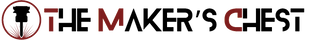
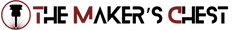

Leave a comment