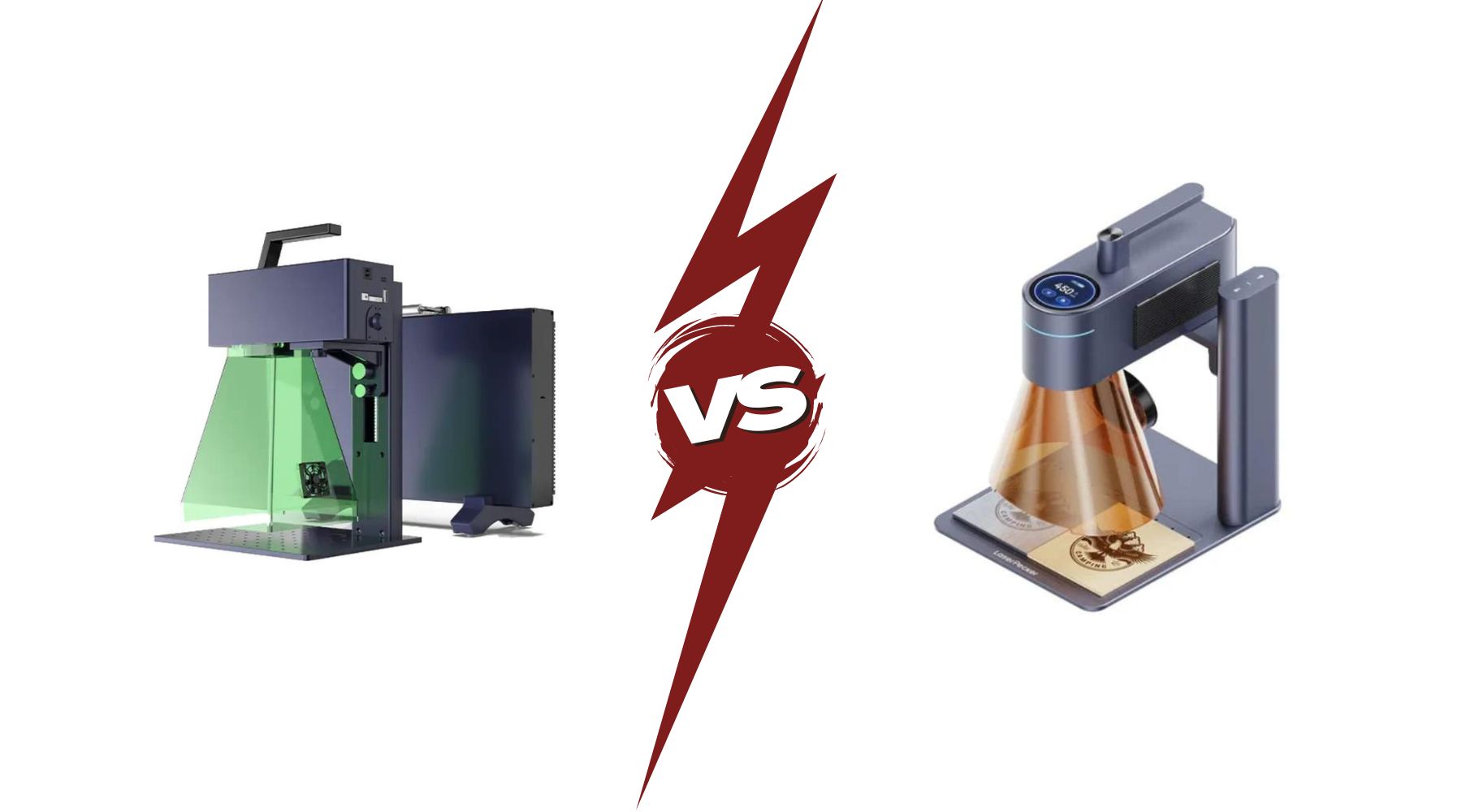
Gweike G2 20W vs LaserPecker 4: Portable Laser Engraver Showdown
The growing interest in laser engraving has led many users to compare top products like the Gweike G2 20W and the LaserPecker 4. These two devices cater to different needs and preferences, making one potentially better than the other based on specific applications. Understanding their unique features can help buyers make an informed choice.
Table of Contents:
- Overview of Gweike G2 20W
- Overview of LaserPecker 4
- Comparison of Engraving Performance
- Material Compatibility and Applications
- Software and Connectivity
- Accessories and Customization Options
- Unboxing and Setup
- Operational Factors and Maintenance
- Customer Support and Warranty
- Advanced Features and Innovations
- Concluding Review
- Frequently Asked Questions
The Gweike G2 20W stands out with its powerful engraving capabilities, while the LaserPecker 4 is designed for portability and ease of use. Each machine offers distinct advantages depending on the user's requirements for speed, material compatibility, and operational ease.
As this article explores the key differences and similarities between these two engravers, readers will gain insights into which option best fits their projects and goals.
Comparing Specifications: Gweike G2 20W vs LaserPecker 4
| Specifications | LaserPecker 4 |
Gweike G2 |
|---|---|---|
| Laser type | Diode/Infrared Laser | Fiber Laser |
| Laser output power | 10W/2W | 20W |
| Enclosed | ✔ | ✔ |
| Software | LDS | Gweike Cloud |
| Max Working speed | 4,000mm/s | 15,000mm/s |
| Working area | 4.7" X 6.3" | 5.9" X 5.9" |
| Max Height (Z-Height) | (Portable) | (Portable) |
| Max Resolution | 8K | 8K |
| Autofocus | - | ✔ |
| Standard Warranty | 1 Year | 2 Years |
| Product Weight | 4.7KG | 12KG |
| Pricing Starts At | $1,699 | $1,599 |
Key Takeaways
- Gweike G2 20W excels in performance, making it ideal for detailed engraving.
- LaserPecker 4 offers user-friendly portability for on-the-go projects and greater material versatility.
- Choosing between the two depends on specific needs, like material compatibility and ease of setup.
1) Overview of Gweike G2 20W

The Gweike G2 20W fiber laser engraver offers impressive features and safety components that make it suitable for various engraving tasks. It combines advanced technology with a user-friendly design, allowing users to achieve high-quality results across different materials.
Key Features and Technologies
The Gweike G2 uses a 20W Raycus fiber laser, known for its efficiency and speed. This laser can reach engraving speeds of up to 15,000 mm/s. Such high performance makes it ten times faster than standard 2W models.
The system employs a galvanometer that enhances precision, ensuring sharp, detailed engravings. Users have reported success in engraving metals, plastics, and other materials. The G2 also features a detachable structure, making it easier for users to transport and set up in different locations.
Design and Build Quality
The Gweike G2 is designed for durability and ease of use. It has a sturdy frame that can withstand regular use, while its compact size allows for efficient space management. The G2 includes a G2 safety shield, which protects users from laser exposure during operation.
Its build-quality emphasizes practicality, with features like the G2 chuck rotary and G2 roller rotary attachments that enable versatile engraving. This flexibility allows users to work on cylindrical objects as well as flat surfaces, expanding the range of possible projects.
Safety Components
Safety is a priority with the Gweike G2. The built-in safety shield minimizes the risk of accidents by providing essential protection against laser exposure. This feature is crucial, especially in environments where multiple users might operate the machine.
Additionally, the G2 includes emergency stop functions and proper ventilation to ensure safe operation. These safety components make it suitable for both beginners and experienced users, allowing them to focus on their projects without unnecessary risks.
2) Overview of LaserPecker 4

LaserPecker 4 is a versatile diode laser engraver designed for both hobbyists and professionals. It offers a range of features that enhance its usability, safety, and performance, making it a strong competitor in the market.
Product Specifications
LaserPecker 4 is equipped with advanced specifications that cater to various engraving needs. It features a powerful 5.5W diode laser, enabling it to engrave on multiple materials including wood, leather, and metal. The maximum engraving area spans 100mm x 100mm, allowing for detailed designs.
Additionally, it supports various resolutions, offering up to 300 DPI. This ensures that the engravings are sharp and precise. The device also includes a Bluetooth connectivity option, allowing seamless operation through mobile applications. Users can control settings and start projects directly from their smartphones.
Construction and Durability
The construction of LaserPecker 4 reflects quality and durability. It is made from high-grade materials, ensuring it can withstand regular use. The compact design makes it portable, facilitating easy transport to different locations.
The engraver features a sturdy base which minimizes vibrations during operation. This stability leads to cleaner engravings. It also has a safety cover that protects the laser during use, promoting longevity. Users can expect reliable performance, even with extensive usage.
Safety Features
Safety is a key aspect of the LaserPecker 4. The engraver comes with built-in safety goggles to protect the user's eyes from the laser's intensity. These goggles are essential during operation.
Additionally, it features an automatic shut-off mechanism. This shuts down the machine if it detects improper usage or overheating, preventing potential accidents. The device also includes a user-friendly interface that clearly indicates when the machine is operational, enhancing safety awareness.
3) Comparison of Engraving Performance

When comparing the Gweike G2 20W and the LaserPecker 4, engraving performance is a crucial factor. This section focuses on engraving quality, speed, and precision to help users understand which machine suits their needs best.
Engraving Quality and Resolution
The engraving quality of both machines is notable, but they differ in their capabilities. The Gweike G2 20W excels with a higher resolution, producing more detailed designs. Its powerful 20W fiber laser allows for precise engraving on metals and plastics, creating clear and sharp images.
In contrast, the LaserPecker 4 offers decent quality but tends to lag behind in resolution. Its effectiveness on softer materials is solid, but its engravings on metals may not achieve the intricate details the Gweike G2 can manage. Users seeking superior engraving quality often prefer the Gweike G2 for its finesse.
Engraving Speed and Efficiency
Engraving speed is another essential aspect. The Gweike G2 20W boasts an impressive engraving velocity of 15,000 mm/s. This high speed allows it to complete projects rapidly without sacrificing quality. Users can significantly reduce their engraving time with this model.
On the other hand, the LaserPecker 4 has a slower speed, typically around 600 mm/s. While it is efficient for small projects, larger tasks may take much longer than with the Gweike G2. Therefore, users with a demand for high-speed performance typically find the Gweike G2 to be more suitable.
Precision and Accuracy
Precision and accuracy are vital for effective engraving. The Gweike G2 stands out for its high levels of consistency. It can achieve engravings with depths of 1.5 mm on metals, ensuring reliable results every time.
In comparison, while the LaserPecker 4 is accurate for its class, it may struggle with finer details, particularly on harder materials. Its design leads to minor variations in depth and detail. This difference can impact projects that require exactness, making the Gweike G2 the preferred choice for those needing utmost precision in their work.
4) Material Compatibility and Applications

Both the Gweike G2 20W and the LaserPecker 4 exhibit strong capabilities in working with various materials. Each machine has unique strengths in specific applications, making them suitable for different projects and user needs.
Metals and Alloys
The Gweike G2 20W excels in engraving on various metals, including stainless steel, aluminum, brass, and multiple alloys. With its high power output, it can effectively etch detailed designs into hard surfaces. The speed of up to 15,000 mm/s allows for quick processing without compromising quality.
LaserPecker 4 also handles metals but with some limitations compared to the Gweike model. Its 10W laser can engrave on metals, though it is more suitable for lighter applications. Users often apply it for creating designs on aluminum and some softer alloys.
Non-Metallic Materials
When it comes to non-metallic materials, both machines offer a wide range of compatibility. The Gweike G2 20W can engrave and cut materials such as plastics, artificial leather, and lacquered paper. Its powerful laser ensures clean edges and precise details.
The LaserPecker 4 is equally versatile, handling materials like wood, glass, and acrylic. Its compact design enables users to work on smaller items easily. These features make both machines ideal for crafting and personalization projects.
Unique Engraving Capabilities
The Gweike G2 20W has advanced features that allow for deep engraving with intricate patterns, making it well-suited for professional applications. The speed and precision help create designs with high detail and quality, especially on metals.
The LaserPecker 4, while not as powerful, offers unique benefits with its portability and ease of use. It is particularly noted for engraving on plastics and light materials, providing flexibility for hobbyists and small businesses. It can quickly switch between different materials, making it adaptable for various creative needs.
5) Software and Connectivity

The software and connectivity features of the Gweike G2 and LaserPecker 4 play crucial roles in their usability and functionality. Each machine has its own software compatibility and integration options that can significantly affect performance.
Supported Operating Systems
The Gweike G2 supports popular operating systems including Windows and macOS, making it accessible for a wide range of users. It is designed to work seamlessly with the latest versions, allowing easy installations and updates.
LaserPecker 4, on the other hand, primarily focuses on mobile connectivity with extensive support for both iOS and Android devices. This grants users the convenience to operate the machine directly from their smartphones or tablets, which is ideal for on-the-go projects.
Both systems offer flexibility, but the choice might depend on whether a user prefers desktop or mobile operation capabilities.
Integration with Gweike Cloud and LightBurn
Gweike G2 users benefit from integration with Gweike Cloud, which enables remote access and cloud-based project management. Users can upload designs and control their laser operations from virtually anywhere, enhancing convenience.
In addition, the Gweike G2 is compatible with LightBurn software, known for its powerful design options and compatibility with various laser types. This software allows advanced design and control, offering users more flexibility compared to the proprietary solutions available for LaserPecker 4.
LaserPecker 4 focuses more on its built-in application, which simplifies the user experience but may lack the advanced features found in LightBurn.
User Interface and Control
The user interface for the Gweike G2 is designed for clarity and ease of use. It offers an intuitive layout that allows users to navigate settings without confusion.
Control through the software is also efficient, allowing for precise adjustments on engraving speed and power. Users can easily monitor their projects in real-time, ensuring effective results.
In contrast, the LaserPecker 4 employs a more minimalistic interface that prioritizes quick access. While this may appeal to some for simplicity, it might not provide enough control for more complex tasks.
Each system's software plays a critical role in shaping user experience and ensuring effective connectivity, whether through WiFi or wired options.
6) Accessories and Customization Options

When considering the Gweike G2 20W and LaserPecker 4, accessories and customization options play a vital role. These enhancements can improve functionality and efficiency, making the engraving process more versatile.
Laser Head Varieties
Both the Gweike G2 and LaserPecker 4 offer different laser head options to meet various engraving needs. The Gweike G2 typically comes with a 20W fiber laser head, which is ideal for materials like metals and plastics. In contrast, the LaserPecker 4 features a laser head designed for both engraving and cutting, providing flexibility.
A variety of specialized lenses can be added to both systems. These can adjust the focus or enlarge the engraving area. Such options enhance precision and adaptability for different projects, giving users the ability to customize their experience effectively.
Extensions and Add-ons
Extensions and add-ons can greatly enhance the capabilities of both laser systems. For the Gweike G2, users can invest in an electric stand for height adjustment, which improves access and comfort during engraving. This feature is particularly useful for larger projects.
The LaserPecker 4 can also be paired with additional accessories, including handheld engraving tools. These allow users to perform detailed work without needing a fixed setup. Both systems support various extension options, making them versatile for different engraving tasks.
Aftermarket Support
Aftermarket support is crucial for users wanting to ensure longevity and performance. The Gweike G2 has a robust community and numerous suppliers offering compatible accessories, from replacement laser lenses to upgrade kits.
The LaserPecker 4 also benefits from extensive aftermarket support. Users can find various resources, including forums and guides, to help with upgrades and repairs. This community aspect allows users to share knowledge that enhances their engraving experiences, making both systems user-friendly and adaptable.
7) Unboxing and Setup

The unboxing and setup process of the Gweike G2 20W is straightforward and user-friendly. This section covers initial impressions, the ease of assembly, and first-time usage to give readers a clear understanding of what to expect.
Initial Impressions
Upon opening the box, users are greeted with a neatly organized layout of components. Each part is well-packaged to avoid damage during transport. The Gweike G2 itself features a sleek design that gives a professional look. Many will notice its sturdy construction, which suggests durability. The included instruction manual is clear and visually oriented, aiding new users in understanding the components. Accessories like the laser head and lens are securely packed, ensuring that everything is accounted for. This attention to detail sets a positive tone for the rest of the setup experience.
Ease of Assembly
Assembly of the Gweike G2 is designed to be user-friendly. Users can expect to complete the setup in about 30 to 60 minutes. The package includes all necessary tools, so there’s no need to search for extra equipment. Clear diagrams in the manual guide users step-by-step. Important components, such as the laser and control box, connect easily with minimal effort. Most users report few issues during assembly, which makes the process smooth. Once assembled, the machine feels solid, indicating that it is ready for operation.
First-Time Usage
For first-time usage, the Gweike G2 provides a straightforward experience. Users can start by connecting it to a computer via USB. It is compatible with common software used for laser engraving. After installation, users can run test engravings to familiarize themselves with settings. The machine's interface is intuitive, allowing for easier navigation. Users can adjust power and speed settings based on material type, ensuring quality results. Many appreciate the immediate responsiveness of the machine upon power-up. This makes the first-time experience more enjoyable and encourages further exploration of its capabilities.
8) Operational Factors and Maintenance

Efficient operation and regular maintenance are crucial for the performance of laser engravers like the Gweike G2 20W and LaserPecker 4. This section covers important aspects such as cooling systems, service life, and maintenance routines.
Cooling Systems and Overheating Protection
Both the Gweike G2 20W and LaserPecker 4 utilize advanced cooling systems to prevent overheating during operation. The Gweike G2 features a sophisticated cooling fan that ensures optimal temperatures are maintained. This is vital for enhancing engraving precision and prolonging service life.
In contrast, the LaserPecker 4 employs a basic cooling method. Users might find that frequent pauses for cooling can interrupt workflow. Effective cooling systems play a key role in achieving high-quality results, especially when using techniques like annealing.
Service Life and Component Replacements
The durability of the engraving units influences their overall service life. The Gweike G2 is designed for long-term use, typically requiring fewer component replacements thanks to its robust construction. However, users should still monitor the pulse frequency settings, as improper settings can lead to unnecessary wear.
On the other hand, the LaserPecker 4 may need component replacements sooner due to lighter materials used in its design. Regular checks on essential parts, like focus lenses or mirrors, are important to avoid performance drops. Heeding these considerations means less downtime and more efficient operation.
Cleaning and Upkeep
Regular cleaning is vital for maintaining engraving quality. In the case of the Gweike G2, users should perform routine cleanings on components such as the lens and mirrors. A proper cleaning pass ensures that debris does not obstruct the beam, thus maintaining focus and precision.
For the LaserPecker 4, maintenance is more straightforward due to its lightweight design, but users should still ensure that all surfaces are clear of dust and debris. Neglecting cleaning can lead to inconsistent results. Keeping the engraver in optimal condition not only extends its life but also enhances engraving quality.
9) Customer Support and Warranty

Customer support and warranty are essential factors for buyers considering the Gweike G2 20W and LaserPecker 4. These aspects greatly influence the product experience and the peace of mind of the user.
Warranty Terms
The warranty terms for the Gweike G2 20W are robust, covering various issues related to defects in materials and workmanship. Typically, Gweike offers a warranty period of up to two years, ensuring that users have ample time to address any problems that arise.
In contrast, the warranty for the LaserPecker 4 is generally a one-year warranty, though this could be extended with specific registration or purchase conditions. Knowing these differences helps consumers make informed choices when selecting a laser engraver.
Support Channels and Responsiveness
Gweike provides multiple support channels, including email, phone, and live chat, to assist users effectively. Their responsiveness has received positive feedback, often resolving queries within 24 to 48 hours. This quick communication can be a significant advantage for users in need of timely assistance.
LaserPecker also offers various support channels. However, some users have reported slower response times, which can lead to frustration when seeking help. Engaging with their community forums can sometimes yield faster answers from fellow users.
10) Advanced Features and Innovations
Both the Gweike G2 20W and the LaserPecker 4 feature unique advancements and technology. Each machine offers strengths that cater to different user needs, especially in color capabilities, automated features, and portability.
Color Engraving Capabilities
The Gweike G2 20W excels in color engraving due to its advanced ytterbium fiber laser technology. It allows users to achieve vibrant engravings on various materials. The Raycus ytterbium fiber laser source provides deep engraving, creating intricate designs that pop with color.
In contrast, the LaserPecker 4 also supports color engraving but may lack the depth and vibrancy found in the Gweike G2. It utilizes a dual-laser setup, which facilitates scoring and cutting alongside engraving. While effective, users often note that the range of colors might not match the vivid output seen on the Gweike.
Automated Features
The Gweike G2 comes equipped with an automatic lifting function, which enhances operational efficiency. This feature adjusts the focus automatically based on the material thickness. Users appreciate this for ensuring optimal engraving depth without constant manual adjustments.
The LaserPecker 4 offers a different approach with its app-based automation. The app allows users to control functions and set parameters remotely. While it provides convenience, some users report reliability issues with the app's performance. The Gweike's automated lifting system offers a more reliable and direct approach for consistent results in engraving tasks.
Versatility and Portability
Portability is a core strength of both machines, but they cater to slightly different needs. The Gweike G2 is designed to be more industrial yet still portable, making it suitable for medium to large projects on various materials.
The LaserPecker 4 is highly portable due to its compact design, making it ideal for smaller tasks. It can easily be set up in tight spaces, which is great for hobbyists or those with limited workspace. Each machine's versatility ensures users can tackle different projects, but their design focuses on varying aspects of user experience and operational need.
11) Concluding Review
A detailed look at the Gweike G2 20W and LaserPecker 4 reveals unique strengths and considerations. This section provides overall impressions and recommendations for potential buyers.
Overall Impressions and Summary
The Gweike G2 20W impresses with its high engraving speed and depth capabilities. Many users appreciate its ability to achieve a 2mm depth on metals, which enhances detailed design options. The laser's galvanometer system contributes to speeds reaching up to 15,000 mm/s, making it efficient for various projects.
In contrast, the LaserPecker 4 is noted for its ease of use and portability. It is lighter and more compact, appealing to hobbyists who prioritize convenience over industrial-strength capabilities. While it may not match the G2 in speed or depth, it excels in flexibility for home projects.
Recommendations for Potential Buyers
For users who need professional-grade engraving and deep cuts on metals, the Gweike G2 20W is a strong choice. Its robust features make it suitable for small businesses or serious hobbyists focused on intricate designs.
On the other hand, the LaserPecker 4 is ideal for casual users. It suits those who want to explore engraving without investing heavily in equipment. Compact and user-friendly, it is perfect for lightweight projects and crafting.
Potential buyers should assess their needs carefully. High-performance needs favor the Gweike G2, while those seeking ease and portability may prefer the LaserPecker 4.
12) Frequently Asked Questions
This section addresses common questions regarding the Gweike G2 20W and LaserPecker 4 laser engravers. It covers specifications, pricing, compatibility with materials, engraving speed, user experiences, and compatible software.
What are the differences in specifications between the Gweike G2 and LaserPecker 4 laser engravers?
The Gweike G2 features a 20W Raycus fiber laser, while the LaserPecker 4 typically has a lower power output. The Gweike G2 offers a maximum engraving speed of up to 15,000 mm/s, which is significantly faster than the LaserPecker 4. The Gweike G2 is designed for deep engravings in a variety of materials.
What price range can be expected when comparing the Gweike G2 20W with the LaserPecker 4?
The Gweike G2 20W is generally priced higher due to its advanced features and capabilities. Prices can vary, but the Gweike G2 usually starts at a higher point, often exceeding $1,000, compared to the LaserPecker 4, which may be available for under $500.
Which engraving materials are compatible with the Gweike G2 20W and LaserPecker 4?
Both the Gweike G2 and LaserPecker 4 can engrave various materials. The Gweike G2 excels with metals and plastics, particularly for deep engravings. The LaserPecker 4 can handle materials such as wood, leather, and acrylic, but may not perform as well on metal.
Are there any significant differences in engraving speed and precision between the Gweike G2 20W and the LaserPecker 4?
Yes, there are noticeable differences. The Gweike G2's speed of up to 15,000 mm/s provides much faster engravings than the LaserPecker 4. In terms of precision, the Gweike G2 is built for industrial applications, which contributes to sharper and deeper engraving results.
How do user communities rate their experiences with the Gweike G2 20W compared to the LaserPecker 4?
User communities often praise the Gweike G2 for its speed and engraving quality, especially for professional use. Many users find the LaserPecker 4 suitable for hobbyists and beginners due to its ease of use, though it may lack the performance required for more demanding projects.
What software is compatible with the Gweike G2, and is it also compatible with the LaserPecker 4?
The Gweike G2 is typically compatible with software such as LightBurn and its proprietary software, providing flexibility for users. The LaserPecker 4 operates with its own dedicated software, also allowing for some compatibility with common design programs.
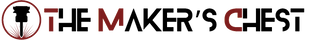
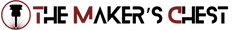

Leave a comment