
Laser Engraver for Tumblers: Best Options for Precision Customization
Laser engravers have revolutionized the customization of tumblers, making it easy to create personalized designs on stainless steel, plastic, and glass surfaces. Whether you're starting a small business or crafting unique gifts, the right laser engraver can significantly impact the quality of your work. One of the best choices for laser engraving tumblers is the ORTUR Laser Master 3, known for its precision and reliability.
Different types of laser engravers like diode, CO2, IR, and fiber lasers each offer distinct advantages and challenges. Diode lasers are great for beginners due to their affordability, while CO2 lasers provide a higher power suitable for intricate designs. For maximum versatility, the xTool D1 Pro with its RA2 Pro 4-in-1 rotary attachment is highly recommended.
Choosing the right engraver depends on your specific needs and budget. High-precision options like the LaserPecker 2 allow for detailed and fast engraving, making it suitable for both small and large projects. As you navigate through this article, you'll gain a clearer picture of which laser engraver best suits your needs for creating stunning, custom tumblers.
Table of Contents:
Understanding Laser Engraving for Tumblers

Laser engraving tumblers involve using precise technology to create designs on the surface. Several types of lasers are commonly used, each with specific strengths and applications.
Principles of Laser Technology
Laser engraving utilizes concentrated beams of light to etch or mark surfaces. The beam's intensity and focus allow for detailed and permanent designs. Key factors include the laser's power, speed, and wavelength, which determine the engraving quality and depth. Proper adjustments ensure that the laser accurately follows the desired design, creating clean and precise engravings on tumbler surfaces.
Types of Lasers Used in Engraving
Two primary types of lasers are used for engraving: CO2 and Fiber. CO2 lasers are versatile and can engrave various materials, including wood, plastic, and glass. Fiber lasers are more suited for metals and provide high precision. Diode lasers, which are smaller and less powerful, are often used for hobbyist projects and simple engravings.
CO2 vs Diode Lasers For Tumblers
CO2 lasers are ideal for both professional and hobbyist use due to their versatility and power. They can engrave on multiple materials, making them suitable for various tumbler materials, including stainless steel and glass.
Diode lasers, though less powerful, are more affordable and portable, perfect for beginners or those who need a cost-effective solution. They work best on softer materials but might struggle with metals.
CO2 vs Fiber Lasers For Tumblers
CO2 lasers are great for non-metallic tumblers, offering high flexibility and precise engravings on glass and ceramics. They might not be the best choice for metals as they require higher power settings to achieve clean engravings.
Fiber lasers excel in engraving metals, including stainless steel tumblers. They deliver high-quality, detailed designs and are known for their efficiency and precision. While they are typically more expensive, their effectiveness in metal engraving justifies the investment.
Understanding these principles and laser types helps in choosing the right equipment for engraving tumblers, ensuring high-quality and durable designs.
Laser Engraving Tumblers

Laser engraving tumblers is a popular method for personalizing drinkware. This practice requires specific tools and knowledge about materials to ensure high-quality results. Learn where to buy engravable tumblers, which materials work best, and how to adapt laser engravers for cylindrical objects.
Where to Buy Tumblers for Engraving
Finding the right tumblers is essential for successful engraving. Retailers like Amazon, Alibaba, and specialty stores offer a wide selection of plain tumblers suitable for laser engraving. Local craft stores may also have options, though the variety might be limited compared to online stores.
Amazon provides numerous brands and bulk purchasing options, essential for businesses needing large quantities. Alibaba is excellent for wholesale purchases, allowing consumers to buy in larger quantities at lower prices. Specialty stores often offer higher-quality tumblers designed for engraving.
Material Considerations for Tumblers
Stainless Steel is a top choice for laser engraving due to its durability and smooth surface. It handles both CO2 and fiber lasers well. Aluminum is another viable option but may require anodizing for optimal results. Glass and ceramic tumblers can also be engraved, commonly using a CO2 laser due to the material's properties.
Each material has specific engraving needs. Stainless steel works best with fiber lasers for deep, precise engravings. Glass should be handled with care to avoid cracks, often requiring lower power settings and slower speeds.
Adapting Laser Engravers for Cylindrical Objects
Engraving on cylindrical objects like tumblers necessitates special equipment. Rotary attachments are essential as they allow the tumbler to rotate, ensuring the design is evenly engraved around the surface. Machines like the RA2 Pro 4-in-1 Rotary Attachment are designed specifically for this purpose.
The laser engraver must also be set up correctly. Ensure alignment and calibration are accurate to avoid distortions in the engraving. Software settings such as speed, power, and focus depth must be adjusted based on the material and desired depth of the engraving.
Choosing a Laser Engraver for Tumblers

When selecting a laser engraver for tumblers, consider essential features, top brands, and budget. These factors help ensure you get the best machine for your needs.
Key Features to Look For
Power: The wattage of the laser affects its engraving capability. A 60W laser is usually sufficient for tumblers.
Precision: Look for machines with high DPI (dots per inch). Higher DPI results in more detailed engravings.
Working Area: Ensure the machine's work bed can accommodate the size of the tumblers.
Rotary Attachment: Essential for engraving cylindrical objects like tumblers. Some models offer these as add-ons.
Top Brands in Laser Engraving
xTool: Known for its xTool P2 and xTool F1 models. These offer high-quality performance.
Glowforge: Popular for its Glowforge Aura. Ideal for precise and intricate designs.
OMTech: Their AF2028-60 is praised for its value, especially for beginners.
Budget and Price Points
Laser engravers range from a few hundred to several thousand dollars.
Entry-Level: Expect to spend around $500-$1000 for basic models.
Mid-Range: Prices range from $1000-$3000 for feature-rich machines with better precision.
High-End: For advanced features and robust performance, prices can exceed $3000.
Selecting the right laser engraver for tumblers involves balancing features, brand reputation, and budget. This ensures you get a machine that meets your needs and delivers quality results.
Setting Up Your Laser Engraver

Proper setup of your laser engraver ensures accuracy and safety. Begin by understanding key safety measures, then proceed to install and calibrate the machine.
Safety Precautions
Before using a laser engraver, it's important to prioritize safety. Always wear appropriate eye protection to avoid damage from laser exposure. Ensure the workspace is well-ventilated to keep fumes from accumulating.
Keep a fire extinguisher nearby since laser engravers, especially when working with powder-coated tumblers, can occasionally cause small fires. Check for any loose clothing or jewelry that could get caught in the machine. Read the manufacturer's safety instructions thoroughly and ensure all components are correctly positioned before powering on the device.
Installation and Calibration
To install the laser engraver, start by placing it on a stable, level surface to prevent vibration during operation. Connect the engraver to a power source as instructed. Attach any necessary accessories like a rotary attachment, which is crucial for engraving cylindrical objects like tumblers.
Launch the design software on your computer and configure the machine settings. Measure the tumbler precisely to ensure the design fits well. Input these measurements into the software to adjust the image size and position. Calibrate the engraver by running test engravings on a spare material to verify accuracy. Update any required settings in the software to match the specifics of the tumbler, ensuring the final product is clean and precise.
Design and Software for Tumbler Engraving

Setting up your design and software correctly is crucial for successful tumbler engraving. This section covers compatible design software, the process of importing and preparing designs, and how software integrates with various laser engravers.
Compatible Design Software
Choosing the right design software is essential. Popular options include:
- Adobe Illustrator: Excellent for detailed vector designs.
- CorelDRAW: User-friendly and versatile.
- Inkscape: A free, open-source alternative.
Each of these programs allows users to create intricate designs suitable for engraving. They support various file formats, ensuring compatibility with many laser engravers.
Importing and Preparing Designs
Once you have your design, importing and preparing it is the next step.
- Launch your design software.
- Create or import the vector or image file.
- Adjust size and orientation to fit the tumbler's surface.
- Optimize the design by checking dimensions and alignment.
Important Tips:
- Ensure the design fits within the tumbler's engraving area.
- Use high-contrast images for better results.
- Double-check text and image placement to avoid errors.
Software Integration with Laser Engravers
Effective integration between software and laser engravers is key.
- Connect your laser engraver to the computer.
- Use software tools like LightBurn or xTool Creative Space (XCS).
- Configure settings such as speed and power.
Key Aspects:
- File formats: Ensure your software supports formats like SVG or DXF.
- Rotary attachments: Utilize settings for tumbler engraving.
- Framing process: Confirm design alignment on the tumbler.
Proper setup ensures a smooth engraving process, leading to high-quality results.
Laser Engraving Process for Tumblers

Laser engraving tumblers involves preparing the tumbler, setting up the laser engraver, and fine-tuning the process to achieve precise and durable designs. By following detailed steps and implementing quality tips, the engraving process can be both efficient and effective.
Step-by-Step Process
-
Select Your Tumbler: Begin with a high-quality tumbler. Stainless steel, glass, or plastic can be used. Ensure the surface is clean and free of grease or dust.
-
Design Your Artwork: Use design software suitable for laser engraving. Create or import your design and adjust it according to the tumbler's dimensions.
-
Prepare the Tumbler: For stainless steel tumblers, apply a laser marking spray or tempera paint if they don't have a powder coating. This helps achieve better contrast and detail in the engraving.
-
Configure the Laser Engraver: Input the correct settings for laser power, speed, and resolution. Perform a few test runs on an inexpensive tumbler to ensure accuracy.
-
Begin Engraving: Place the tumbler securely in the engraver. Start the engraving process, keeping an eye on the progress to avoid errors.
Tips for Quality Engraving
-
Test on Cheap Tumblers: Run tests on cheaper tumblers to refine settings before working on expensive options like Yeti or Stanley tumblers.
-
Focus on The Laser: Properly focus the laser for sharp and clear designs. Regularly check and adjust the focus as needed.
-
Engraving Surface: Ensure the tumbler’s surface is even and devoid of irregularities. This helps maintain consistency in the engraving.
-
Cooling Time: Allow the tumbler to cool after engraving. This prevents material distortion and improves engraving quality.
-
Handling Logos and Full-Wrap Designs: Tumblers with logos can be tricky. Take extra care if doing a full-wrap design, making sure it aligns perfectly around the tumbler.
Finishing Your Engraved Tumblers
-
Clean the Tumbler: After engraving, clean the tumbler to remove any residue. Use a soft cloth and mild soap if needed.
-
Inspect for Quality: Review the engraved design for completeness and clarity. Check for any missed spots or imperfections.
-
Packaging: Pack the engraved tumbler securely for transport or gifting. Use bubble wrap or a soft cloth to protect the design.
-
Optional Coating: Apply a clear protective coating to the engraved area if desired. This can help preserve the design and enhance its appearance.
Maintenance and Troubleshooting

Regular maintenance of a laser engraver for tumblers ensures it operates smoothly and efficiently. When issues arise, quick troubleshooting is essential to keep the machine in top condition.
Routine Maintenance
Routine checks are crucial for extending the life of the laser engraver. Clean the laser lens regularly to remove dust and residue. Dust can impair the laser’s performance, leading to poor engraving quality.
Lubricate the moving parts, such as the rails and bearings. Proper lubrication reduces friction and wear. If available, follow the manufacturer's guidelines for lubrication intervals and types of lubricants to use.
Inspect the cooling system frequently. Overheating can damage the laser. Ensure that cooling fans and water cooling systems (if applicable) are working efficiently. Replace or clean filters as recommended by the manufacturer.
Regularly check for software updates. Updated software can fix bugs and improve engraving performance. Keeping the firmware and software up-to-date is critical for optimal operation.
Common Issues and Fixes
Several common issues can arise with laser engraving tumblers. If the engraving depth is inconsistent, it may be due to incorrect laser power settings. Adjust the laser power and ensure it is sufficient for the material. Check the focus of the laser, as improper focus can affect engraving precision.
Residue build-up on tumblers is another problem. Clean the tumbler thoroughly before engraving. For persistent residue, use a cleaner like Brake Cleaner after engraving to remove it.
If the machine’s engrave speed is too fast, it may cause errors. Slow down both the white space fast travel and engrave speed. This ensures better control and accuracy during the engraving process.
When the laser does not seem to engrave cleanly or deeply, check if the laser head needs replacement. Sometimes, cleaning the laser lens alone might not resolve the issue, especially if the lens is scratched or damaged.
Frequently Asked Questions
Many users have questions about selecting and using laser engravers for tumblers. Below you will find specific answers to some of the most common inquiries.
What are the best laser engraving machines suitable for both tumblers and wood?
A few laser engravers can handle both tumblers and wood effectively. Machines like the xTool P2 CO2 Laser Cutter and the Monport GPro 30W offer versatility, making them ideal for users interested in varied projects. The CO2 laser is particularly good for wood, while also being capable of marking metal tumblers.
Can I use a DIY laser engraver for professional-quality engravings on tumblers?
DIY laser engravers can produce quality engravings, but they often lack the power and precision of commercial-grade machines. While suitable for hobbyists, they might not meet the standards required for professional results, especially on metal tumblers, which need higher power and accuracy.
What features should I look for when purchasing a laser engraver for metal tumblers?
When buying a laser engraver for metal tumblers, look for features such as high power output (e.g., 20W or more), precise control options, and compatibility with a variety of materials. A rotary attachment can be crucial for engraving cylindrical objects like tumblers, ensuring even and accurate designs.
Is it possible to find a quality yet affordable laser engraver for personal tumbler projects?
Yes, there are budget-friendly options available for personal projects. The xTool F1 Portable IR and Diode Laser Engraver is known for its affordability while still delivering good performance. When budget is a concern, consider machines with the basic required features but without high-end, professional-grade specifications.
How do professional engraving services handle tumbler engraving; what equipment do they use?
Professional engraving services typically use high-power fiber or CO2 lasers. Machines like the GALVO COMPACT 20 - 20W integrated fiber laser marker offer the precision and efficiency needed for high-quality tumbler engraving. These services often have specialized equipment to handle large volumes and intricate designs.
Are there any specific laser engravers recommended for engraving Yeti cups?
For engraving Yeti cups, CO2 and fiber lasers are commonly recommended. The xTool P2 CO2 Laser Cutter and the Monport GPro 30W are good choices due to their power and precision. A rotary attachment is also highly beneficial for ensuring that the engraving is uniform around the cup’s surface.
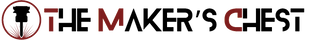
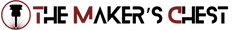

Leave a comment