
xTool F1 Ultra vs LaserPecker 5: The Battle of the 20W Dual-Source Laser Engravers
When it comes to laser engraving, the xTool F1 Ultra and the LaserPecker 5 stand out as top contenders in the market. Both offer cutting-edge features with their 20W fiber and diode dual-source technology, making them capable of tackling a wide range of materials with precision.
As users search for the best option, understanding the strengths and weaknesses of each machine is essential for making an informed decision.
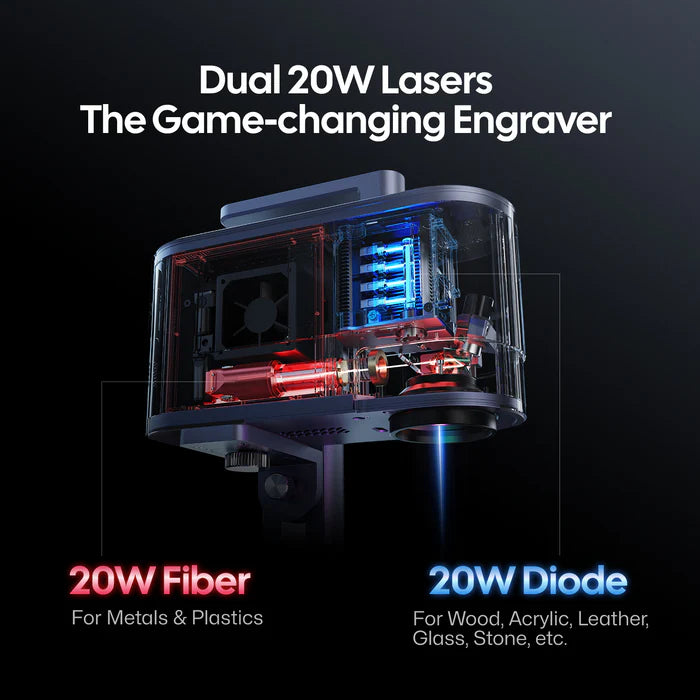
The xTool F1 Ultra is praised for its powerful capabilities, while the LaserPecker LP5 is favored for its portability and user-friendly design. Each machine has unique features that cater to different needs, whether for hobbyists or small businesses looking to expand their engraving possibilities. Comparing these two options will help readers find the right fit for their projects and budgets.
The choice between these two machines goes beyond just their specifications; it involves considering functionality, usability, and the overall value they bring to their users. Understanding these aspects will aid in finding the most suitable model for anyone's engraving needs.
Key Takeaways
- The xTool F1 Ultra excels in power and precision for heavy-duty engraving tasks.
- The LaserPecker LP5 offers excellent portability and ease of use for beginners.
- With the xTool F1 Ultra priced at $3,899 and the LaserPecker LP5 priced at $2,699, your budget may be the determining factor.
Our overall winner: LaserPecker LP5, mainly because we view the LP5 as a better bang for the buck, with lots of value packed in for less than 2/3rd of the price of the xTool F1 Ultra.
Comparing Specifications: xTool F1 Ultra vs LaserPecker 5
| Specifications | LaserPecker 5 |
xTool F1 Ultra |
|---|---|---|
| Laser type | Diode/Fiber Laser | Diode/Fiber Laser |
| Laser output power | 20W/20W | 20W/20W |
| Enclosed | ✔ | ✔ |
| Software | LDS | XCS |
| Max Working speed | 10,000mm/s | 10,000mm/s |
| Working area | 4.7" X 6.3" | 8.7" X 8.7" |
| Max Height (Z-Height) | (Portable) | 5.7" |
| Camera | - | ✔ |
| Autofocus | ✔ | ✔ |
| Standard Warranty | 1 Year | 1 Year |
| Product Weight | 6.0KG | 14.7KG |
| Pricing Starts At | $2,699 | $3,899 |
Table of Contents:
- Overview of xTool F1 Ultra and LaserPecker LP5
- Design and Build Quality
- Technical Specifications
- Precision and Engraving Quality
- Usability and Software Integration
- Safety and Reliability
- Functionality for Small Businesses
- Portability and Expansion Options
- Price Comparison and Value for Money
- Final Thoughts
- Frequently Asked Questions
Overview of xTool F1 Ultra and LaserPecker LP5
The xTool F1 Ultra and LaserPecker LP5 are both advanced laser engravers that utilize unique dual laser technologies. Each model has specific traits that cater to diverse needs, making them suitable for different types of projects and materials.

Understanding Fiber and Diode Lasers
Fiber lasers, operating at a 1064nm laser wavelength, are known for deep engraving and cutting through harder materials, such as metals. This laser type focuses light through a fiber optic cable, which results in a concentrated beam that can penetrate surfaces effectively. It is ideal for projects that require precision, like intricate engravings on stainless steel or aluminum.
Diode lasers, operating at a 455nm laser wavelength, however, are typically used for engraving softer materials like wood and plastic. They are less powerful than fiber lasers but are excellent for detailed work on non-metal surfaces. These lasers operate at a different wavelength, making them versatile for various crafting and DIY projects. Understanding the strengths of each laser type can help users choose the right machine for their specific applications.
Distinctive Features of xTool F1 Ultra and LaserPecker LP5
The xTool F1 Ultra stands out for its dual-source capabilities, combining a 20W fiber laser and a 20W diode laser. This allows it to handle a wide variety of materials, including wood, metal, and acrylic. Its maximum engraving speed is an impressive 10,000 mm/s, which makes it one of the fastest options available. It's working area is also expansive coming in at 220 x 220 mm. The device features a smart camera for precise positioning.

On the other hand, the LaserPecker LP5 also incorporates dual laser technology, with a 20W fiber and 20W diode laser but it targets more compact projects. The LP5 also matches the xTool F1 Ultra's 10,000mm/s max engraving spped. However, its max engraving area is 160 x 120 mm, which might be smaller than the xTool's capabilities but is still efficient for detailed work. The LP5 is designed for portability, allowing users to easily move it for various tasks.

Design and Build Quality
The design and build quality of both the xTool F1 Ultra and the LaserPecker LP5 reflect a commitment to durability and user functionality. Each model presents unique features that cater to different engraving needs and preferences.
Comparative Design Analysis
The xTool F1 Ultra is renowned for its compact and portable design. It integrates a sleek metal frame, allowing for stability during operation while maintaining lightweight characteristics.
In contrast, the LaserPecker LP5 boasts a more robust aesthetic with a blend of acrylic and metal components. This mix not only enhances its visual appeal but also adds to its structural integrity. The F1 Ultra is slightly bulkier at 14.7kg vs LP5 at 6.0kg, which may appeal to users focused on stationary engraving tasks, providing a solid foundation for intricate work.

Materials and Craftsmanship
The materials used in the construction of these engravers play a crucial role in their performance. The xTool F1 Ultra utilizes high-grade metal for critical components, ensuring durability and longevity.
On the other hand, the LaserPecker LP5 incorporates heavy-duty acrylic, which allows for easy monitoring of the engraving process. This material choice contributes to a lightweight design without compromising performance. The craftsmanship in both machines is evident, with precise fittings and finishes that enhance both aesthetics and functionality.

In summary, while the xTool F1 Ultra focuses on portability and sleek design, the LaserPecker LP5 emphasizes robustness and a visually appealing structure. Each machine’s material selection and craftsmanship reflect the intended use and target audience.
Technical Specifications
When comparing the xTool F1 Ultra and LaserPecker LP5, the focus is on key technical specifications that set them apart. Understanding their laser power and performance, along with working area and engraving capacity, provides insight into which machine might best suit various engraving needs.
Laser Power and Performance
The xTool F1 Ultra boasts an impressive 20W dual-source capability. This model combines a fiber laser with a blue diode laser, making it suitable for a wide range of materials. It can effectively engrave harder surfaces such as metals, stone, and acrylic.
Similarly, the LaserPecker LP5 also features a 20W laser system, including a 1064 nm IR fiber laser and a 450 nm blue diode laser. This allows it to engrave materials similar to those the xTool can handle. Both machines provide excellent engraving speeds, ideal for high-volume production.
Working Area and Engraving Capacity
The working area is crucial for understanding the engraving size each machine can handle. The xTool F1 Ultra offers a working area of up to 220 x 220 mm. This size is beneficial for larger projects and allows for multiple small items to be engraved at once. This working area can be extended to 220 X 500 mm with xTool's conveyor belt accessory.

In comparison, the LaserPecker LP5 has a slightly smaller working area, providing a standard working area of up to 120 x 160 mm, which can be extended to 300 X 160 mm with their LaserPecker's Slide Extension accessory. This makes it more portable and easier to set up in various locations.
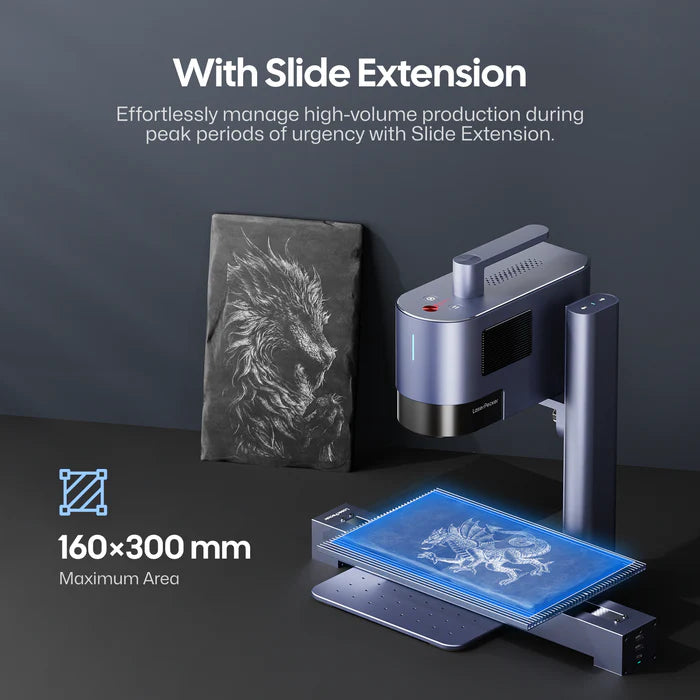
Both machines can cut through materials like wood and leather with precision and efficiency, making them versatile tools in the world of laser engraving.
Precision and Engraving Quality
When comparing the xTool F1 Ultra and the LaserPecker LP5, precision and engraving quality are crucial factors. Each machine excels in different areas, making them suitable for various applications and materials.
Accuracy of Engraving on Different Materials
The xTool F1 Ultra is designed for high precision across a range of materials. It performs exceptionally well on metals, glass, and leather. Its dual source capability allows for accurate cutting and engraving on tough surfaces.
- Metals: The fiber laser ensures fine details are maintained on metal surfaces without excessive heat, reducing deformation.
- Glass: The diode laser provides precision that minimizes cracking while creating intricate designs.
- Leather: The engraver handles varying textures, providing clean edges and deep impressions.
In contrast, the LaserPecker LP5 is versatile but may not achieve the same level of detail on dense materials. It can engrave soft woods and acrylics with accuracy but lacks the same metal engraving efficiency as the xTool.
Depth and Detail in Engraving
Depth and detail play significant roles in the quality of engravings. The xTool F1 Ultra is noted for its ability to create both shallow and deep engravings.
- Fine Details: It can achieve remarkable detail in engravings, making it ideal for intricate designs on jewelry or detailed artwork.
- Depth Control: Users can adjust the depth based on the material, allowing for versatility between light etching and deeper cuts.

The LaserPecker LP5 also delivers decent depth but with some limitations. It is more suited for projects needing consistent yet less intricate detail. For applications requiring high depth and intricate detail, the xTool F1 Ultra stands out as the superior option.
Usability and Software Integration
Both the xTool F1 Ultra and LaserPecker LP5 are designed with user-friendly features and efficient software to enhance the engraving experience. Understanding their usability and how they integrate with various software can help users make informed decisions.
Ease of Setup and Use
The xTool F1 Ultra offers a straightforward setup process, aided by its user-friendly touchscreen controller. Users can quickly navigate through initial configurations thanks to its intuitive UI/UX. The camera autofocusing feature simplifies aligning materials, minimizing the need for manual adjustments.
In contrast, the LaserPecker LP5 also emphasizes ease of use. It includes clear instructions and a compact design that allows for easy movement. The initial setup can be completed in about 15 minutes, making it accessible for beginners. The onboard controls are designed to be intuitive, letting users start engraving without advanced technical skills.
Software Features and Compatibility
The xTool F1 Ultra supports a wide range of software options. It is compatible with popular design programs like LightBurn and Inkscape. It also comes with its native xTool Creative Space software. This flexibility allows users to create intricate designs with ease. The software also features a robust library of pre-set designs, which can speed up the engraving process.
The LaserPecker LP5 integrates seamlessly with its dedicated app, which is available for both iOS and Android devices. This app includes advanced features such as remote control and design options tailored for mobile users. The software's compatibility with multiple file formats streamlines the workflow, allowing a smooth transition from design to engraving.
Safety and Reliability
Safety and reliability are critical factors to consider when choosing a laser engraver. Both the xTool F1 Ultra and the LaserPecker LP5 offer unique features aimed at protecting users and ensuring long-term performance.

Built-In Safety Measures
Both engravers come equipped with significant safety features. The xTool F1 Ultra includes a built-in air purifier, which minimizes harmful smoke and particles generated during the engraving process. This feature helps maintain a clean workspace and protects respiratory health.
The LaserPecker LP5 also provides safety measures, such as an automatic shut-off function that activates if the machine overheats or if the lid is opened during operation. This prevents accidents and ensures user protection. Additionally, both machines have sturdy enclosures that help contain fumes and debris, enhancing overall safety.
Reliability for Long-Term Use
Reliability is essential for users who rely on engravers for consistent results. The xTool F1 Ultra is designed for extensive use, with high-quality components that endure repeated operations without failure. Its dual-source laser system enhances durability and versatility, extending the life of the machine.
The LaserPecker LP5 is also built for longevity. It features a resilient frame and components that resist wear and tear. Regular software updates are available, ensuring users have the latest safety protocols and performance enhancements. Together, these aspects contribute to the engravers' ability to provide dependable service over time.
Functionality for Small Businesses
Small businesses often seek efficient tools that can enhance their production while maintaining quality. Laser engravers like the xTool F1 Ultra and LaserPecker LP5 provide features aimed at meeting these needs, enabling streamlined processes and broad customization options.

Batch Engraving and Workflow Efficiency
Batch engraving capabilities are crucial for small businesses focused on increased productivity. Both the xTool F1 Ultra and LaserPecker LP5 can engrave multiple items at once, saving time and increasing output.
Businesses can set up multiple products, such as metal business cards, in a single workflow. This minimizes changeover time and maximizes the use of the machines.
Key features to consider include:
- Speed: Both lasers allow for rapid engraving, reducing the time to complete orders.
- Size Handling: Each engraver is designed to handle various sizes, enhancing versatility in projects.
The F1 Ultra in particular is built for batch production with their Auto Streamline Production™ feature. The built-in camera recognizes shapes on the conveyor, allowing the machine to intelligently fill patterns on each piece. This automation streamlines batch production, making it ideal for in-store customization and bulk orders.
Adopting batch engraving techniques helps small businesses manage peak times without sacrificing quality.
Portability and Expansion Options
Both the xTool F1 Ultra and LaserPecker LP5 are designed with portability and expansion in mind, making them suitable for various user needs. They offer features that support easy movement and the ability to adapt to different tasks.
Ease of Movement and Setup in Different Locations
The xTool F1 Ultra is lightweight and compact, which makes it easy to transport. Users can quickly move it between workshops or even to different rooms. Its simple setup process allows for rapid adjustments and launching of projects without significant downtime.
The LaserPecker LP5 also prioritizes portability. Weighing less than many traditional engravers, it can easily fit into small spaces. The integrated design makes assembling and disassembling the machine straightforward. Users appreciate its versatility, making it a strong choice for those who need to work in various locations.

Add-Ons and Expandable Features
The xTool F1 Ultra offers several add-ons, like the RA2 Pro rotary attachment, which allows for engraving on cylindrical objects. This feature significantly enhances its utility, catering to diverse project needs. The machine's dual laser source means it can adapt to different materials without requiring extensive modifications.
Similarly, the LaserPecker LP5 has customizable features. It supports various accessories that enhance its capabilities. Users can choose different lens options and attachments to expand its functionality for specific projects. Its modular approach allows for easy upgrades, making it a valuable long-term investment for users looking to scale their engraving tasks.

Price Comparison and Value for Money
When comparing the xTool F1 Ultra and LaserPecker LP5, it is important to consider not just the initial cost, but also the long-term value. Both devices offer unique features aimed at different user groups, especially hobbyists and small business owners. The right choice depends on budget and intended use.
Initial Investment and Running Costs
The xTool F1 Ultra typically comes at a higher initial price point than the LaserPecker LP5. The F1 Ultra's cost starts from $3,999, while the LP5 starts at $2,599.
Running costs also influence long-term value. The maintenance and replacement parts for both machines should be factored in. The xTool's F1 Ultra might require more frequent checks and updates, potentially increasing operating costs. Conversely, the LaserPecker is often seen as budget-friendly, appealing to those looking for a lower-cost option without extensive upkeep.
Return on Investment for Hobbyists vs Small Business Owners
Hobbyists and small business owners assess return on investment (ROI) differently. Hobbyists may view the LaserPecker LP5 as a good choice due to its lower cost and sufficient capabilities for personal projects. The lower upfront cost allows for more flexibility in spending.
Small business owners, however, might prefer the xTool F1 Ultra. Its advanced capabilities can streamline production, leading to higher outputs. While the initial investment is higher, the productivity gains can result in quicker profit margins.
Each machine caters to its target audience effectively. The right choice hinges on user goals, budget, and expected outcomes.
Final Thoughts
When comparing the xTool F1 Ultra and the LaserPecker LP5, several important aspects stand out. These include their features, quality, performance, and value. Each engraver has unique strengths that can cater to different user needs.
Final Verdict on xTool F1 Ultra vs LaserPecker LP5
The xTool F1 Ultra offers robust features with its dual laser sources, providing a powerful 20W fiber and 20W diode laser. This allows for deep engraving and versatility across materials, ensuring quality results. Its smart camera also enhances ease of use.
In contrast, the LaserPecker LP5 focuses on portablity and user-friendly design. It’s ideal for those seeking a lightweight option without sacrificing engraving power. While it may not match the F1 Ultra's speed, it delivers solid performance for smaller projects.
Both devices provide great value depending on user needs. The xTool F1 Ultra is best for extensive, professional work, while the LaserPecker LP5 suits hobbyists needing convenience and quality.
Our Overall Winner: The LaserPecker LP5. Mainly because we view the LP5 as a better bang for the buck, with lots of value packed in for less than 2/3rd of the price of the xTool F1 Ultra.

Frequently Asked Questions
This section explores common questions regarding the xTool F1 Ultra and LaserPecker LP5, focusing on their capabilities, advantages, materials compatibility, and user interface features. Each question delves into specific aspects of these two laser engravers.
How do the engraving capabilities of the xTool F1 Ultra compare to those of the LaserPecker LP5?
The xTool F1 Ultra is noted for its ability to engrave deeper and more intricately on materials compared to the LaserPecker LP5.
What are the advantages of using a dual-source laser for engraving with the xTool F1 Ultra and LaserPecker LP5?
Fiber lasers excel in engraving hard materials like metal and acrylic, providing a clean and precise finish. Diode lasers, as used in the LaserPecker LP5, are better for softer materials like wood and plastic, but may not achieve the same depth or detail on harder surfaces. Having both types of lasers in one machine dramatically widens the possible range of materials you can engrave without having to invest in two laser engravers.
What features set the LaserPecker LP5 apart from the xTool F1 Ultra for fine-detail engraving?
The LaserPecker LP5 is designed with portability in mind, making it easy to use in various settings. It also has a high-speed engraving feature, which can be beneficial for quick projects requiring fine details, although it may not match the depth of the xTool F1 Ultra.
How do the overall build quality and durability of the LaserPecker LP5 and xTool F1 Ultra compare?
The xTool F1 Ultra features a robust design suitable for extensive use in workshops, while the LaserPecker LP5, though durable, is more lightweight and portable. This portability may affect its long-term durability in more demanding environments.
Are there any significant differences in user interface and software between the xTool F1 Ultra and LaserPecker LP5 that impact user experience?
The xTool F1 Ultra often comes with more advanced software features for detailed engraving settings. In contrast, the LaserPecker LP5 offers a more user-friendly interface, making it easier for beginners to navigate, though it may lack some advanced options available in the F1 Ultra.
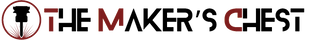
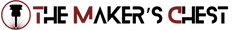

Leave a comment