
The Best Laser Engravers for Wood and Metal: A Comprehensive Buying Guide
The rise of laser engraving technology has made it easier than ever for both hobbyists and professionals to create stunning designs on various mixed materials.
When choosing the best laser engraver for wood and metal, it's important to keep any eye out for the laser engraver's versatility and power, because that is what will ultimately determine the machine's ability to effectively engrave or cut both materials.

In this blog post, readers will discover the key features to look for in a high-quality laser engraver. From powerful power ratings to user-friendly software, understanding these elements can significantly influence the engraving experience. The article will also review popular brands and models to help potential buyers make informed decisions tailored to their specific needs.
Whether one is a beginner or an experienced engraver, knowing the right machine can enhance any project. With insights into investment and cost analysis, this post will guide readers on the best options available for both wood and metal engraving.
Key Takeaways
- Gweike Cloud, xTool and LaserPecker all provide top choices for laser engravers that are suitable for wood and metal.
- Key features include power, versatility, and user-friendly software.
- Understanding costs can help buyers find the right engraver for their needs.
Understanding Laser Engravers and Cutters

Laser engravers and cutters are versatile tools used for a variety of applications. These machines can cut or engrave on materials such as wood, metal, acrylic, and more. Different types of laser technology work best for specific tasks, and understanding these differences is crucial for choosing the right tool.
Types of Laser Engravers
Several types of laser engravers cater to different needs. The most common types include CO2 lasers, fiber lasers, and diode lasers.
- CO2 lasers are ideal for non-metal materials like wood, acrylic, and leather. They provide excellent detail for engraving designs.
- Fiber lasers excel with metals, including coated metals and other reflective materials. They offer precise cutting and faster engraving speeds.
- Diode lasers, while less powerful, diode lasers can be effective for various materials but may not provide the precision of CO2 or fiber lasers.
Each type serves unique applications, so understanding their capabilities helps users select the right machine for their projects.
Laser Power and Its Importance
Laser power significantly influences the performance of an engraving machine. Measured in watts, the power affects the engraving speed and depth.
- Higher wattage lasers can cut thicker materials or engrave deeper details, making them suitable for tougher jobs like stone or metals.
- Lower wattage lasers might be sufficient for delicate tasks, such as engraving on wood or acrylic.
For example, a typical CO2 laser might range from 40 to 150 watts, while fiber lasers can go much higher, often used for metals like aluminum or stainless steel. Choosing the right power helps achieve desired results efficiently and effectively.
Materials Compatibility
Different laser engravers are compatible with various materials, making material selection crucial for any project. Here’s a breakdown of some common materials and their suitability:
- Wood: CO2 lasers provide excellent engraving and cutting capabilities.
- Metal: Fiber lasers excel for cutting and engraving metals due to their high precision.
- Acrylic and Glass: CO2 lasers can effectively cut and engrave both materials, offering smooth edges.
- Leather and Fabric: CO2 lasers work well for detailed designs on leather and fabric.
- Stone and Ceramic: It is best to use higher-powered lasers for tougher materials like stone.
Choosing the right laser based on material compatibility ensures that projects turn out well and meet quality standards.
Features of High-Quality Engravers

High-quality laser engravers come with essential features that ensure effective and safe operation. Users should pay close attention to accuracy, speed, safety, and ease of use when selecting an engraver. These factors can significantly impact the quality of the finished project and the overall user experience.
Accuracy and Precision
Accuracy is crucial when engraving materials like wood and metal. High-quality engravers typically offer precise control over the laser's path, ensuring fine details are replicated accurately.
A good engraver should have a small focus point size, which increases the detail level. This allows for intricate designs without losing quality.
Additionally, precision guides, such as built-in leveling and calibration features, help maintain consistent results across multiple projects. Some models even provide advanced features like auto-calibration, which enhances precision even further.
Speed and Efficiency
Speed is another important factor in selecting a laser engraver. High-quality models operate quickly, minimizing downtime and allowing users to complete projects efficiently.
These engravers often feature high-powered lasers that can cut and engrave at significant rates. This capability is especially beneficial for larger projects or when working in a production environment.
Efficiency also combines with software compatibility. Many engravers can connect to intuitive design programs, allowing quick file uploads and streamlined operations. Users should look for engravers that also offer adjustable speed settings for different materials and designs.
Safety Features
Safety should be a top priority when using laser engravers. High-quality units often come equipped with multiple safety features to protect both the user and the machine.
Look for engravers that include emergency stop buttons, automatic shut-off functions, and enclosed designs to minimize the chance of accidents. These features help ensure that the machine turns off in case of a malfunction, protecting the user from potential injury.
Additionally, some models offer air filtration systems to reduce harmful fumes produced during engraving. Ensuring that the workspace is safe helps users focus on their projects without worry.
Ease of Use and Learning Curve
A user-friendly design is essential for both beginners and experienced users. High-quality engravers typically feature straightforward interfaces, making them easy to operate.
Touchscreen controls and clear navigation menus enhance usability. Furthermore, helpful tutorials and guides can aid in the learning process.
Models with built-in instructional software provide step-by-step assistance, making it easier for new users to understand the machine's features.
Overall, machines that prioritize ease of use will attract a broader audience. This attribute can lead to a quicker understanding of techniques and better results for the user.
Selecting the Right Engraver for Your Needs

Choosing the right laser engraver depends on the specific needs of the user. Factors such as intended use, experience level, and workspace will greatly influence the decision. The following discusses options for small businesses, hobbyists, and the importance of work area size.
For Small Businesses and Professionals
Small businesses and professionals often require reliable and versatile laser engravers. They typically need machines capable of handling various materials, such as wood and metal.
Key Features to Consider:
- Power: Look for machines with higher wattage for quicker and more efficient engraving.
- Speed: Faster engraving processes can increase productivity.
- Material Compatibility: Choose engravers that can work with multiple materials to expand service offerings.
For instance, the xTool P2 is recognized for its power and efficiency, making it an excellent choice for businesses with demanding projects. Professionals may also benefit from models like the LaserPecker LP4 for metal engraving, as they cater to diverse needs.
For Hobbyists and Beginners
Hobbyists and beginners should prioritize ease of use and affordability when selecting a laser engraver. They often want machines that are user-friendly and do not require extensive technical knowledge.
Important Considerations:
- Budget-Friendly Options: Look for engravers that provide good quality without breaking the bank.
- Simplicity: Machines with intuitive interfaces are ideal for those new to laser engraving.
- Community Support: Models with a strong user community can offer valuable tips and troubleshooting help.
The LaserPecker LP2 is a popular choice due to its budget-friendly price and reliability. It provides features that enable beginners to learn and grow their skills without overwhelming complexity.
Considering Work Area and Machine Size
The size of the workspace is crucial when selecting a laser engraver. Knowing the dimensions can help users choose a machine that fits comfortably.
Key Points to Assess:
- Machine Footprint: Ensure the engraver's size is compatible with the available work area.
- Engraving Area: Consider the maximum size of items that can be engraved, as this affects the project's scope.
- Portability: If space is limited, a more compact and portable engraver may be suitable.
For example, models like the LM3 laser engraver can handle larger materials while being affordable, making it a practical solution for various applications. Understanding these factors can significantly impact productivity and efficiency.
Popular Brands and Models

Many brands offer excellent laser engravers for both wood and metal. Some of the most notable include Gweike, LaserPecker, and XTool. Each brand has unique features that cater to different user needs.
Gweike Cloud Engravers
Gweike is well-known for its versatile engravers. The Gweike Cloud offers a solid balance between performance and ease of use. It connects to a cloud-based software, enabling users to design and execute projects online.
Key features include:
- High precision: Ideal for detailed engravings.
- User-friendly interface: Even beginners can operate it without difficulty.
- Wide material compatibility: Works with both wood and metal, making it versatile.
The Gweike Cloud series makes it simple to start engraving quickly and efficiently.
LaserPecker Laser Engravers
LaserPecker is recognized for compact designs that deliver powerful performance. The LaserPecker LP4, for example, is lightweight and portable, ideal for small projects and intricate details. With a focus on ease of use, it offers wireless connectivity for seamless operation.
Notable features include:
- Compact size: Fits into tight spaces for home or workshop use.
- Wide range of materials: Effectively engraves on wood, leather, and even some metals.
- Quick setup: Users can get started in minutes.
LaserPecker's models are perfect for hobbyists and small business owners who require mobility without sacrificing quality.
xTool Laser Engravers
xTool is a prominent name in the field of laser engravers, with models like the xTool P2 and the xTool D1 Pro leading the market. These engravers stand out for their high power and versatility, suitable for both wood and metal projects.
Key attributes include:
- Robust build: Designed for long-term use and durability.
- Advanced technology: Features such as adjustable power settings for different materials.
- Easy software integration: Users can easily upload designs and begin engraving.
XTool's engravers are particularly favored by those who want reliable tools for higher-end projects.
Enhancing Your Engraving Experience

Enhancing the engraving process can lead to better results and greater satisfaction. Key aspects include the use of camera technology, wireless options, and smart upgrades to improve functionality and ease of use.
Camera and Imaging Techniques
Using a camera in laser engraving can greatly improve precision. A built-in camera allows users to see the workpiece digitally, helping align designs accurately. This reduces mistakes and enhances the overall quality of the engraving.
Some advanced models have features for image tracing. This function converts designs into formats suitable for engraving. With this, users can turn photos or graphics into stunning engravings with minimal effort.
Having a clear view of the workspace also boosts safety. Users can be more aware of the machine, lowering the risk of accidents.
Additional Functions and Upgrades
Upgrading to a fully enclosed engraving machine offers several benefits. An enclosure improves safety by containing fumes and preventing accidental contact with the laser.
Users can also explore rotary engraving attachments. These tools allow for engraving on cylindrical objects, expanding creative possibilities.
Furthermore, advanced software features can enhance performance. For instance, options to adjust speed and power settings lead to more precise results. Users can tailor the engraving process to fit different materials, like wood and metal.
Upgrades can include stronger laser power. A more powerful laser can cut through thicker materials or engrave deeper.
Connectivity and Wireless Options
Modern engravers often come with wireless connectivity. This feature allows it to connect to Wi-Fi networks, enabling remote operation. Users can send designs from their computers or mobile devices without needing to be near the machine.
An internet connection can also facilitate software updates. Keeping the engraver up-to-date ensures optimal performance and introduces new features.
Moreover, mobile apps offer added convenience. These apps often allow users to control engraving tasks from anywhere. This flexibility enhances the user experience.
Offering these options makes the engraving process more seamless and efficient.
Investment and Cost Analysis

When considering a laser engraver, understanding the costs involved is essential. This includes initial purchase prices and long-term maintenance expenses. Readers should take note of budget options as well as the potential value that comes with more advanced models.
Budgeting for a Laser Engraver
Purchasing a laser engraver requires careful budgeting. Prices can range widely based on features and capabilities. For entry-level users, models like the TwoTrees RA2 Pro can be appealing, typically costing between $200 to $500.
More advanced machines may start at $600 and go up to several thousand dollars. For example, the costs for models suited for metal engraving can be higher due to additional features and power requirements. It's important to set clear financial limits and consider both immediate costs and what will be gained from the investment.
Long-Term Value and Maintenance
The long-term value of a laser engraver often justifies the initial investment. Quality engravers tend to have longer lifespans and lower maintenance costs. Regular maintenance may include lens cleaning and software updates, which are essential for optimal performance.
Investing in a robust machine can save money in the long run. For those who frequently engrave, more expensive options may yield better performance and durability. This makes them ideal for small business owners. Over time, good machines provide significant returns through increased productivity and fewer repairs.
Frequently Asked Questions

This section addresses common inquiries about laser engravers designed for both wood and metal. It provides insights into selecting features, understanding techniques, and safety practices.
What are the key features to look for in a laser engraver suitable for both wood and metal?
When choosing a laser engraver, look for adjustable power settings, precise focusing capabilities, and a robust build quality. A larger working area can enhance versatility, allowing for various project sizes. Compatibility with different software for design is also important.
Can the same laser engraver be used for cutting both wood and metal effectively?
Yes, some laser engravers are designed to handle both cutting and engraving tasks for wood and metal. They should have adjustable power and speed settings to optimize performance for each material. Users should verify the specific capabilities of the engraver before use.
What are the best entry-level laser engravers that can handle both wood and metal materials?
Good entry-level options include models like the ORTUR Laser Master and the Neje Master series. These machines offer decent power and features at a lower price point. They can handle small projects on both wood and metal effectively, making them suitable for beginners.
How does laser wattage affect the engraving quality on wood and metal?
Higher wattage lasers provide more power and can engrave faster with better results on harder materials. For wood, lower wattage may suffice for detailed work. It is essential to match the wattage with the material type for optimal engraving quality.
Are there affordable laser engravers that work well with metal while still being capable of wood engraving?
Yes, affordable options like the NEJE Master 2 and K40 CO2 laser engraver can effectively handle both materials. They offer a balance between cost and functionality, suitable for hobbyists or small businesses. Quality may vary, so user reviews are helpful.
What safety considerations should be taken into account when using a laser engraver for wood and metal?
Safety is crucial when operating a laser engraver. Users should wear protective eyewear to shield against laser light. Proper ventilation is necessary to dissipate harmful fumes, especially when engraving certain materials. Additionally, keeping a fire extinguisher nearby is advised.
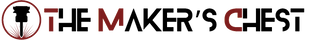

Leave a comment