
Should You Upgrade To A Desktop CO2 Laser Engraver? Benefits and Considerations
Investing in a desktop CO2 laser engraver can be a game-changer for many creators and small business owners. Upgrading to a desktop CO2 laser can significantly enhance engraving detail, speed, and versatility compared to a diode laser. As technology advances, those who utilize laser engraving for various projects might find that their current equipment limits creativity and productivity.
Table of Contents:

Choosing to upgrade involves weighing benefits against costs and evaluating specific needs. This decision can lead to improved workflows and expanded capabilities that align with ambitious goals. Understanding the distinct advantages of CO2 technology can provide the clarity needed to make an informed choice.
Key Takeaways
- Desktop CO2 laser engravers offer superior speed and engraving detail.
- Assessing individual needs is vital in deciding whether to upgrade.
- Upgrading can enhance productivity and creativity for projects.
1) Understanding Desktop CO2 Laser Engravers

Desktop CO2 laser engravers are advanced tools used for engraving and cutting various materials. They work through a specific technology that allows them to operate efficiently and effectively. Understanding their working principle, types, and software integration is essential for anyone considering an upgrade.
Working Principle and Technology
Desktop CO2 laser engravers use a high-powered laser beam generated by a CO2 gas mixture. This beam is focused through optics, allowing it to cut or engrave materials by vaporizing them. The process involves directing the laser across the material's surface.
Key components of this technology include:
- Laser Tube: Where the CO2 gas is excited to produce a laser beam.
- Optics: Lenses focus the beam onto the material.
- Cooling System: It prevents the laser from overheating.
The ability to adjust the laser's intensity and speed allows for diverse applications, making this technology versatile.
Types and Configurations
There are various types and configurations of desktop CO2 laser engravers. They can differ based on power ratings, bed sizes, and additional features.
Common configurations include:
- Standard Engravers: Ideal for beginners; lower power and cost.
- Hybrid Models: Combine laser and diode functionalities for more versatility.
- Industrial-Grade: Higher wattage for professional-grade cutting and engraving.
It's important to choose a model that fits the intended use, whether it's for small crafts or larger projects. The workspace area also plays a key role, as it determines the size of the materials that can be processed.
Software Integration
Software integration is a crucial aspect of operating a desktop CO2 laser engraver. Most machines are compatible with programs like Lightburn or CorelDRAW, allowing users to create and modify designs effortlessly.
Features to consider in software include:
- Design Capabilities: The ability to create detailed designs is vital.
- File Formats: Compatibility with common formats like SVG or DXF.
- Ease of Use: User-friendly interfaces can speed up the learning curve.
Having reliable software ensures that the engraver maximizes efficiency, providing better results for both personal and professional projects.
2) Advantages of Upgrading to Desktop CO2 Lasers from a Diode Laser

Upgrading to a desktop CO2 laser from a diode laser brings numerous benefits. These benefits include better precision, higher speed, and greater versatility in materials. Each of these factors can significantly enhance the engraving experience and outcomes.
Precision and Quality
Desktop CO2 lasers offer superior precision and quality compared to diode lasers. The laser beam from a CO2 unit is more focused, allowing for finer details in designs. This precision is crucial for intricate patterns on materials such as wood, glass, and acrylic.
In addition, the beam quality results in smoother edges and cleaner cuts. This is particularly beneficial for professional projects where high standards are a must. For example, a CO2 laser can create sharper engravings on surfaces that a diode laser might struggle with.
Speed and Efficiency
Speed is another area where desktop CO2 lasers shine. They typically operate at faster speeds, significantly cutting down processing time. This efficiency is essential for businesses that require quick turnaround times.
Moreover, CO2 lasers can handle thicker materials, which speeds up production. They also maintain performance across longer periods, meaning they can work harder without overheating. This feature reduces downtime and increases productivity, making them ideal for larger projects or frequent use.
Material Versatility
Desktop CO2 lasers can engrave and cut a wider variety of materials than diode lasers. They excel at working with non-metal materials like wood, acrylic, leather, and glass. This versatility opens up new possibilities for projects, appealing to artists and creators alike.
In contrast, diode lasers are often limited to specific, thinner materials. With a CO2 laser, one can experiment with diverse projects, from intricate jewelry to larger signage. This expanded capacity enhances creativity and profitability for businesses and hobbyists.
3) Assessing Your Current Needs

When considering an upgrade to a desktop CO2 laser engraver, it is crucial to evaluate your specific requirements. Key factors include the volume of work, types of materials, and the complexity of designs.
Volume of Work
Understanding the volume of work is vital. If a user currently handles small projects but plans to increase production, a more powerful engraver can improve efficiency. For those engaged in larger-scale operations, a machine with higher wattage allows for faster engraving and cutting.
Engravers designed for heavy use often have a larger work area, which can save time. It is essential to assess if the current equipment meets the growing demand or if an upgrade is necessary to maintain quality and productivity.
Types of Materials
The variety of materials is another critical factor. Desktop CO2 laser engravers can cut and engrave various materials, including wood, acrylic, leather, and glass. Each material requires specific settings, including speed and power adjustments, for optimal results.
An upgrade can provide enhanced capabilities for high-demand materials. Additionally, some models allow for rotary attachments, expanding the range of cylindrical objects that can be engraved. Users must determine if their current equipment meets these material requirements and if an upgrade will improve results.
Design Complexity
The complexity of designs can impact the decision to upgrade. Simple designs may not require a high-end machine, while intricate patterns demand precision and control. Advanced desktop CO2 laser engravers often come with better software compatibility, allowing for refined adjustments.
Higher-end models also support a broader range of designs and provide features like batch processing and advanced internet connectivity. Users should consider whether their current machines handle their design needs effectively or if upgrading could significantly enhance their creative possibilities.
Compare Desktop CO2 Laser Engravers
| Specifications | xTool P2 | Gweike Cloud | Glowforge Pro | FSL Muse 3D | Flux Beambox | OMTech Polar |
|---|---|---|---|---|---|---|
| Laser type | CO2 Laser | CO2 Laser | CO2 Laser | CO2 Laser | CO2 Laser | CO2 Laser |
| Laser output power | 55W | 50/55W | 45W | 40/45W | 40/50W | 50W |
| Safety Classification | Class 4 | Class 1 | Class 4 | Class 3 | Class 1 | Class 4 |
| Software | XCS | Gweike Cloud | GWB | Retina Engrave | Beam Studio | Lightburn |
| Max Working speed | 600mm/s | 600mm/s | 142mm/s | 600mm/s | 300mm/s | 600mm/s |
| Working area | 23.6" X 12" | 20" X 12" | 19.5" X 11.0" | 20" X 12" | 15.7" X 14.8" | 20.1" X 11.8" |
| Max Height (Z-Height) | 2.8" | 2.0" | 1.5" | 2.5" | 3.15" | 0.67" |
| Integrated Air Assist | ✔ | ✔ | ✔ | - | ✔ | ✔ |
| Camera | ✔ | ✔ | ✔ | ✔ | ✔ | ✔ |
| Pass-Through Slot | ✔ | ✔ | ✔ | ✔ | - | ✔ |
| Standard Warranty | 1 Year | 2 Years | 1 Year | 1 Year | 1 Year | 2 Years |
| Product Weight | 45KG | 42.6KG | 9.8KG | 24.5KG | 40KG | 47.2KG |
| Pricing Starts At | $4,299 | $2,239 | $5,995 |
$3,995 | $2,995 | $2,599 |
4) Cost Considerations

When considering a desktop CO2 laser engraver, cost is a major factor. The expenses can be broken down into three primary categories: initial investment, ongoing operating costs, and maintenance or repair needs. Each of these aspects plays an important role in determining whether the upgrade is feasible and worthwhile.
Initial Investment
The initial cost of a desktop CO2 laser engraver can vary widely, often ranging from $300 to $5,000. A basic model suitable for hobbyists can start at a lower price, while advanced machines with larger work areas and higher wattage may cost more.
Key factors affecting the initial investment include:
- Laser Power: More wattage usually means higher prices.
- Features: Models with advanced features like auto-focus or rotary axes tend to be pricier.
- Brand Reputation: Established brands usually charge more due to quality assurance.
Understanding these aspects can help buyers make informed choices based on their budget and needs.
Operating Costs
Owners of CO2 laser engravers should be aware of ongoing operating costs that can impact their overall investment. These costs include:
- Material Expenses: Costs for materials like wood, acrylic, or metal for engraving.
- Electricity: CO2 lasers consume electricity, and it is important to consider local electricity rates.
- Software Licenses: Depending on the software used for design, fees may apply.
Estimating these costs accurately can provide a clearer picture of the total expense associated with operating a laser engraver.
Maintenance and Repairs
Regular maintenance and potential repairs are essential for keeping a laser engraver in good working condition. Users should plan for:
- Routine Maintenance: Regular cleaning of the lens and mirrors can improve performance.
- Replacement Parts: Expect wear and tear on components like belts and laser tubes.
- Technical Support: Some brands offer warranties or support, which can affect long-term costs.
A well-maintained machine will last longer and perform better, ensuring that the initial investment pays off over time.
5) Productivity Enhancements

Upgrading to a desktop CO2 laser engraver offers significant benefits in productivity. Two key areas are how workflows are optimized and the role of automation in enhancing efficiency.
Workflow Optimization
Desktop CO2 lasers streamline the engraving and cutting process. These machines often come with larger work areas, allowing for more extensive projects at once. For example, the xTool P2 provides a generous working bed size, which reduces the need for multiple setups.
With easier material handling, operators can quickly switch between tasks. This reduces downtime and keeps projects moving smoothly.
A user-friendly interface allows for swift adjustments, making it simpler to fine-tune settings for different materials. Increased accuracy also means fewer errors, leading to better-quality results.
Automation Capabilities
Automation brings a new level of efficiency to desktop CO2 laser engravers. Features like auto-focus and preset cutting profiles can save time. These machines often include software compatibility with popular design programs, enabling seamless design transfers.
For instance, the Glowforge Pro has an autopass function, which allows for continuous cutting and engraving without manual intervention. This kind of automation is especially beneficial for businesses that handle large volumes of work.
Additionally, advanced lasers can operate for hours with minimal supervision. This means the operator can focus on other tasks while the machine works, boosting overall productivity.
6) Making the Decision

Choosing to upgrade to a desktop CO2 laser engraver involves considering key factors such as potential returns and future plans. Understanding these elements can aid in making an informed choice that fits both current needs and long-term aspirations.
Return on Investment
When evaluating a laser engraver, the return on investment (ROI) is crucial. It helps determine if the upgrade is financially sound. The cost of the machine should be weighed against expected earnings from projects.
Factors influencing ROI include:
- Product Demand: Estimate the demand for products that can be created with a CO2 laser.
- Production Speed: Faster engraving and cutting can lead to higher output. This efficiency can translate to increased sales.
- Material Versatility: CO2 lasers can handle a variety of materials, opening up new revenue streams.
A clear understanding of costs versus potential income can guide the investment decision.
Long-term Goals and Scalability
Long-term goals play a vital role in deciding to upgrade. A desktop CO2 laser engraver can support growth in various ways. This includes expanding product lines or increasing production capacity.
Consider these points regarding scalability:
- Adaptability: A CO2 laser can be used for diverse applications, from crafting to industrial uses. This flexibility can meet evolving market needs.
- Future Projects: Upgrading now can prepare for upcoming projects that may require more advanced technology.
- Space for Growth: Ensure there is adequate space for the machine, along with plans for future expansion.
Thinking about scalability can help ensure the investment aligns with future ambitions.
7) Frequently Asked Questions

Upgrading to a desktop CO2 laser engraver comes with several advantages, including enhanced functionality and performance. There are also important factors regarding lifespan, maintenance, and suitability for specific applications that users should consider.
What benefits can I expect from upgrading from a diode laser to a desktop CO2 laser engraver?
Users can expect improved cutting and engraving speeds with a desktop CO2 laser. These machines typically offer better precision and can handle a wider range of materials, such as acrylic, wood, and leather. This results in higher quality work and more design possibilities.
What is the expected lifespan of a desktop CO2 laser engraver compared to other models?
Desktop CO2 laser engravers generally have a lifespan of around 2,000 to 10,000 hours, depending on usage and maintenance. This is often longer than many diode lasers, which may last only a few thousand hours. Proper upkeep can significantly extend the lifespan of CO2 models.
How do desktop CO2 laser engravers compare with fiber laser engravers in terms of performance?
CO2 laser engravers excel at cutting and engraving non-metal materials like wood and acrylic. In contrast, fiber laser engravers are more suited for marking and cutting metals. Each type has its strengths, and the choice depends on the project needs.
Are there any specific maintenance considerations for desktop CO2 laser engravers?
Regular maintenance for CO2 laser engravers includes cleaning the lens and mirror to prevent debris buildup. Users should also check water levels in the cooling system if applicable and ensure that all moving parts are lubricated. This helps maintain optimal performance.
Can desktop CO2 laser engravers operate independently of a computer?
Many desktop CO2 laser engravers can operate with built-in control systems. These machines may accept USB drives or SD cards, allowing users to run jobs without direct computer connection. This adds convenience and flexibility to the engraving process.
What should I consider when deciding if a desktop CO2 laser engraver is suitable for my application?
Consider the types of materials you plan to work with, as CO2 lasers are ideal for non-metals. Evaluate the size of the work area needed for your projects. Additionally, assess your budget for both the initial purchase and ongoing maintenance costs.
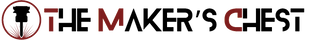

Leave a comment