
Laser Etching Plastic: Making Your Mark
Laser etching plastic is a precise method that creates clear and durable designs on various plastic surfaces. This technique is favored for its ability to produce detailed markings without damaging the material, making it ideal for everything from simple labels to intricate logos. As industries continue to seek innovative ways to enhance product offerings, the use of laser etching has become increasingly popular.
Table of Contents:

Incorporating this technology not only boosts the aesthetic appeal of items but also improves functionality by providing essential information directly on the product. Many businesses utilize laser etching to ensure their branding is visible and memorable. The process can also be customized for different plastic types, adapting to the specific needs of various applications.
With the right approach to design and execution, laser etching can lead to high-quality results that meet professional standards. As interest in this technique grows, understanding its fundamentals and applications becomes essential for anyone looking to make their products stand out in the market.
Key Takeaways
- Laser etching offers a precise method for marking plastic without damaging it.
- Customization allows for various designs depending on the type of plastic used.
- Understanding the process enhances quality and detail in the final product.
1) Fundamentals of Laser Etching

Laser etching is a precise method that uses focused laser beams to create designs or patterns on plastic surfaces. Understanding the key elements of this process is vital for achieving the best results. Various lasers and machine components play critical roles in how effectively the material is etched.
Understanding Laser Etching Process
The laser etching process involves removing material from a plastic surface using a focused laser beam. This beam delivers high energy to a specific area, causing the plastic to melt or vaporize. The depth and clarity of the etch can be controlled by adjusting the laser power and speed.
Several factors influence the quality of the etching. The focus of the laser beam must be precise to ensure detailed designs. The energy delivered impacts how cleanly the material is removed, determining the final appearance of the etched design.
Types of Lasers Used in Etching
Two of the most common types of lasers used for etching plastics are CO2 lasers and fiber lasers. CO2 lasers are well suited for a variety of plastic materials. They use a gas mixture that produces a strong, coherent beam. This type of laser is great for both engraving and cutting plastic.
Fiber lasers, on the other hand, provide excellent precision on thinner materials. They work by utilizing a solid-state laser that generates higher peak power. This allows for finer details in etching. Choosing the right laser depends on the specific requirements of the project and the type of plastic being used.
Properties of Plastic for Laser Etching
The choice of plastic plays an essential role in the laser etching process. Different plastics, such as acrylic, polycarbonate, and ABS, have unique characteristics affecting how they respond to laser energy. For instance, acrylic tends to react well, creating clean etchings with good contrast.
In contrast, certain plastics may produce fumes or discoloration when engraved. Understanding the properties of the chosen material helps in adjusting the laser settings for optimal results. Factors like the melting point and thermal stability of the plastic are important to consider.
Laser Etching Machine Components
A laser etching machine typically consists of several key components that work together for successful etching. The main parts include the laser source, optics, and a control system. The laser source generates the laser beam, which is the heart of the etching process.
Optics are crucial for focusing the laser beam onto the material. Precision mirrors and lenses adjust the beam's focus and intensity. The control system manages the machine’s operation and allows users to set specific parameters like power, speed, and depth of the etch.
Together, these components determine the quality and efficiency of the laser etching process. Proper setup and maintenance of each part ensure that high standards are met in plastic etching projects.
2) Design and Preparation

This section focuses on the essential steps in designing and preparing for laser etching plastic. Attention to detail in the design and material selection can significantly enhance the outcome of the etching process.
Creating the Design for Etching
The design is the foundation of any successful laser etching project. It is crucial to create a clear design that fits the size and shape of the plastic material. Users may opt for software like CorelDRAW or Adobe Illustrator to fine-tune their designs.
When designing, keep in mind the resolution and the level of detail required. High-resolution designs often yield better results. A common format for laser engraving is SVG since it allows for scalable vector graphics. Simplifying the design can help avoid complications during the etching process.
Selecting Appropriate Software
Choosing the right software is vital for translating design ideas into etching instructions. Popular options include CorelDRAW and Inkscape, which support vector-based designs.
Using raster images can lead to a loss of quality during conversion. Therefore, it is ideal to use vector graphics that maintain clarity. Many programs also provide options to adjust power and speed settings specific to the type of plastic being used.
Some advanced tools even incorporate AI elements to suggest design enhancements, aiding users in achieving desired effects more efficiently.
Material Preparation and Handling
Material preparation ensures that the plastic is ready for laser etching. Users must start by selecting the appropriate type of plastic, such as acrylic or polycarbonate. Each type can react differently to laser heat, impacting the etching's quality.
Before etching, the surface of the plastic should be clean and free from dust or grease. Sanding with fine-grit sandpaper can create a smoother finish, promoting better adhesion of the etching.
Handling the material with care is also crucial; scratches or dents can affect the final product. After preparation, properly secure the plastic in the engraving machine to prevent any movement during the process.
3) Execution of Laser Etching

The execution of laser etching involves careful adjustments and monitoring to achieve the desired results. Key aspects include setting laser parameters, optimizing speed and power, ensuring precision, and monitoring the etching process closely.
Setting Laser Parameters
Setting laser parameters is crucial for successful etching. This involves selecting the right power and speed based on the type of plastic used. Common plastics for etching include acrylic, ABS, and polycarbonate, and each requires specific settings.
Using a lower power for delicate materials avoids damage, while higher power is needed for thicker, denser plastics. A common approach is to start with manufacturer recommendations and then adjust according to testing results. Correctly setting parameters enhances the accuracy of the etching, producing clear and detailed images or text.
Optimizing Speed and Power
Optimizing speed and power is vital in the laser etching process. Finding the right balance can significantly improve performance and finish quality. If the speed is too high, the etching may be shallow, and if it’s too slow, it can cause burning or excessive melting.
A typical starting point for speed ranges from 20 to 80 mm/s, but this varies by material. Typically, maintaining a higher speed with adequate power provides cleaner etches. It is often useful to conduct test runs to determine the best combination for a specific project.
Precision in Laser Engraving
Precision is key in laser engraving to achieve high-quality results. The autofocus function on the laser engraver ensures that the laser is at the optimal distance from the surface, enhancing clarity and detail.
When etching intricate designs, the machine must maintain consistent movement across the work area. Use of high-resolution images leads to better etching outcomes, as intricate details are more accurately reproduced. Regular maintenance of the engraving equipment also contributes to sustained precision over time.
Monitoring the Etching Process
Monitoring the etching process allows operators to catch issues early. Keeping an eye on the work not only ensures quality but also ensures safety during operation.
Operators should frequently check for burns or under-etched areas. Adjustments may be needed during the process based on real-time observations. Using a camera or built-in monitor can aid in overseeing the etching closely. Effective monitoring leads to consistent performance and enhances the overall success of laser etching projects.
4) Materials and Surface Treatment

When it comes to laser etching plastic, choosing the right material and preparing its surface are crucial steps. Different types of plastics respond uniquely to laser etching, and treating the surface can enhance the quality of the final result.
Varieties of Plastics for Etching
Several plastics are suitable for laser etching, each offering distinct advantages. Common types include:
- Acrylic: Known for its clarity and smooth surface, acrylic is easy to etch and provides vibrant results.
- PET: This material is durable and often used for labels, making it a popular choice for etching designs.
- PVC: PVC is versatile and can be etched for various applications, but care must be taken due to harmful fumes.
- Polycarbonate: This plastic is tough and can be etched, although it may require more power due to its heat resistance.
- Delrin: Known for its strength, Delrin is often used in mechanical applications and provides reliable etching results.
Other plastics like mylar, polyester, and nylon may also be used, with properties that can vary widely. Each type impacts the etching process and final outcome.
Surface Properties and Treatment
Before etching, the surface treatment of plastic can significantly affect results. Key treatments include:
- Sanding: Using fine-grit sandpaper helps create a smoother surface, promoting better adhesion of the etching.
- Cleaning: Removing dust, grease, or fingerprints ensures a better quality etch.
- Priming: Some plastics may benefit from a primer to enhance adhesion and contrast of the etch.
Temperature sensitivity is also critical. Plastics like polyethylene and polypropylene can melt easily. Therefore, laser settings should be carefully adjusted to avoid damage. Maintaining a clean and smooth surface will improve the accuracy and aesthetics of the designs produced through laser etching.
5) Applications of Laser Etching

Laser etching finds a variety of applications across different industries. Its precision and adaptability make it an excellent choice for both functional and decorative purposes. The following subsections highlight some key areas where laser etching excels.
Industrial Applications
In industrial settings, laser etching plays a vital role in marking and identifying plastic parts. Manufacturers use laser marking to apply essential information such as part numbers, serial numbers, and barcodes. This ensures accurate tracking and inventory management.
Laser etching is also utilized for safety labeling, providing important warnings and instructions on equipment. This method offers a long-lasting solution, as the marks resist wear and fading over time. Industries like automotive, aerospace, and electronics rely on this technology for effective product identification and compliance.
Personalization and Branding
Laser etching provides excellent opportunities for personalization and branding. Companies often use this technique to engrave logos and brand names onto their products, enhancing visibility and brand recognition.
For personal items, such as gifts or promotional materials, laser etching allows for customization with names or messages. This adds a personal touch that appeals to customers. The versatility of laser technology means it can handle various plastic materials, allowing for unique designs and effects.
Functional Markings
Beyond aesthetic applications, laser etching serves crucial functional purposes. It is commonly used to create tactile markings on plastic surfaces, aiding in user experience for products like controllers and smart devices.
This method can also create unique identifiers or codes that enhance security. For example, laser etching on plastic items can prevent counterfeiting by embedding intricate designs or patterns. Such functional markings ensure that products remain identifiable and secure throughout their lifespan.
6) Quality and Detail Considerations

Quality and detail play crucial roles in the process of laser etching plastic. The effectiveness of the etching depends on achieving high contrast markings, ensuring durability, and executing intricate designs with precision.
Achieving High Contrast Markings
High contrast markings are vital for visibility. When etching plastic, the laser can create a dramatic color change, usually leaving a lighter mark on a darker background, or vice versa. This contrast allows for easier reading and adds aesthetic appeal.
Using a black or white plastic base can enhance the etched design. For instance, etching on black plastic typically results in a bright white engraving. Adjusting the laser power and speed can further improve contrast. It’s important to calibrate settings for optimal results, ensuring the marks are not too shallow or too deep.
Ensuring Durability of Etching
To achieve durable etchings, selecting the right materials and laser settings is essential. Permanent markings resist wear and tear, making them ideal for items exposed to harsh environments.
The durability of etched designs depends on several factors, including the type of plastic and the laser’s power. CO2 lasers are often preferred due to their effectiveness on various plastic types. A well-etched design should maintain its appearance even after long periods of use.
Proper post-etching treatments, such as sealing or coating, can enhance longevity. These protective measures ensure that the markings withstand physical abrasion and environmental factors.
Intricate Design Execution
Intricate designs require careful planning and precise execution. The complexity of a pattern affects the choice of laser machine and settings. Higher precision lasers can achieve finer details, making them suitable for detailed work.
When working with small, detailed designs, an appropriate focus and speed setting are critical. Choosing a faster speed may yield a cleaner result but can risk losing detail if the design is too intricate. LaserPecker 4 (LP4) is a recommended option because of its ability to handle detailed etching effectively.
In summary, achieving fine details in designs often requires multiple passes. Testing various designs on scrap pieces can help fine-tune the process, ensuring the final product meets quality standards.
7) Post-Processing and Finishing

Post-processing is critical in achieving a high-quality finish on etched plastics. Proper cleaning and treatment enhance appearance and longevity. Additionally, assessing the final product quality ensures that the results meet the desired standards.
Cleaning and Post-Etching Treatment
After laser etching, it is essential to clean the plastic surface to remove any residual debris or dust. This may involve using a soft cloth or brush along with a cleaning solution specifically designed for plastics.
A gentle approach is necessary to avoid damaging the etched areas. If any paint or coating is added later, ensuring a clean surface promotes better adhesion.
Post-etching treatment can include applying a protective finish. This finish can help prevent wear and fading. However, care must be taken regarding the melting point of the plastic, as some treatments could affect the integrity of the material.
Assessing Final Product Quality
Quality assessment is crucial for ensuring that the finished product meets specifications. This can involve inspecting etched designs for clarity and precision.
It is important to check that the markings are consistent and legible without any smudging. Any imperfections should be addressed promptly to prevent customer dissatisfaction.
Additionally, testing the durability of the finish through abrasion or chemical resistance tests can provide insight into the product's longevity.
Proper post-processing ensures that the final product is not only visually appealing but also functional and resilient.
8) Safety and Maintenance

Ensuring safety and proper maintenance is vital for anyone working with laser etching on plastic. Awareness of toxic fumes, regular equipment checks, and essential safety precautions can help create a safe working environment.
Handling Toxic Fumes and Ventilation
Laser engraving and cutting can release toxic fumes from certain plastics. It’s crucial to work in a well-ventilated area. Using a laser enclosure can contain these fumes and prevent their spread.
A good fume extractor is necessary to filter out harmful particles. This equipment should meet industry standards to effectively handle fumes. Operators should regularly check that the fume extractor is functioning properly.
Proper masks or respirators may also be necessary in poorly ventilated spaces. Workers should always prioritize their health by ensuring efficient air quality and controlling exposure to toxins.
Regular Equipment Maintenance
Routine maintenance of laser equipment is essential for safety and efficiency. Operators should follow the manufacturer’s guidelines for regular checks and cleanings. This includes inspecting the laser lens for residue and ensuring that the machine is calibrated correctly.
Regular maintenance schedules should include checking the cooling system and ensuring all safety features, such as emergency stop buttons, are operational.
Keeping the workspace clean helps prevent debris from interfering with machinery. A clean area also reduces the risk of fire when using laser engraving or cutting equipment.
Safety Precautions During Operation
Safety precautions are fundamental when operating laser equipment. Operators should wear appropriate personal protective equipment (PPE), including safety goggles and gloves.
It’s important to keep flammable materials away from the laser cutting area. Workers must remain attentive and avoid distractions during operation.
Creating a checklist for safe operating procedures can help ensure that all safety measures are in place before starting any laser project. This may include confirming that the laser enclosure is secure and that the fume extractor is operational.
By maintaining a focus on safety, operators can minimize risks associated with laser engraving and cutting plastic.
9) Advanced Techniques and Developments

Recent advancements in laser etching technology have led to increased efficiency and precision in creating designs on plastic surfaces. These developments include innovative laser systems and the integration of additional technologies, enhancing the overall performance.
Exploring Laser Etching Innovations
Innovations in laser etching have brought forward fiber lasers and CO2 lasers, each offering unique benefits. Fiber lasers are known for their speed and accuracy, making them ideal for high-volume production. They operate at a shorter wavelength, which allows for better absorption by plastics.
CO2 laser engravers excel in cutting and etching non-metal materials. These machines are versatile and can handle various types of plastic, producing smooth, detailed results. Recent improvements in software, like LightBurn, allow for more precise designs and easier control over the etching process.
Integration with Other Technologies
The integration of AI technology in laser etching enhances performance by providing real-time data and adjustments during the etching process. This leads to consistent quality and reduces waste.
Furthermore, combining laser etching with other methods, such as CNC machining, allows for more complex designs. This combination provides manufacturers with the ability to create intricate patterns and textures on plastic surfaces. By leveraging these advanced techniques, businesses can achieve higher efficiency and improved production outcomes.
10) Frequently Asked Questions
This section addresses common inquiries about laser etching plastic. It covers suitable materials, optimal settings for machines, and the effects of different plastics on the etching process.
What types of plastics are suitable for laser etching?
Common plastics that work well with laser etching include acrylic, polycarbonate, and ABS. Each type of plastic behaves differently when exposed to the laser, allowing for varied results.
What are the optimal machine settings for laser marking on plastic?
For laser marking on plastic, power settings typically range from 30% to 50%. The speed should be adjusted based on the detail of the design, with slower speeds recommended for more intricate patterns.
How does the type of plastic affect the laser etching process?
Different plastics have unique properties impacting the etching process. For example, acrylic may produce a clearer and brighter mark than polycarbonate, which can sometimes yield a cloudy finish.
What laser marking techniques work best for polypropylene materials?
For polypropylene, raster engraving techniques are often most effective. A lower power setting helps to prevent burning and keeps the markings clean and precise on this material.
Is laser engraving effective for coloring plastic, and how does it work?
Laser engraving can change the color of certain plastics by burning the surface layer. This process creates a contrast between the etched area and the surrounding material, producing a noticeable color change.
Are there special coatings or sprays required for laser marking on different plastics?
Some plastics may benefit from pre-coatings or sprays to enhance laser marking quality. These coatings can help create a better contrast and prevent fume production during the engraving process.
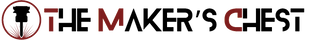

Leave a comment